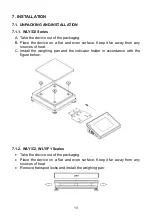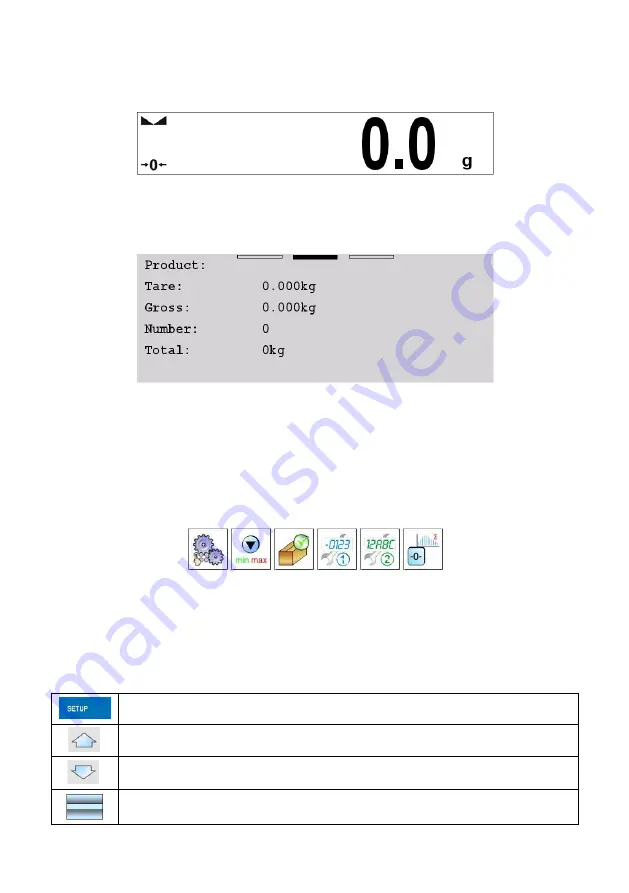
16
8.2. Weighing Result Window
Weighing result window provides all weighing-related data.
8.3. Workspace
The workspace is to be found underneath the weighing result window.
The workspace comprises 3 display templates. Graphics at the top inform
which of the 3 templates is currently displayed. In order to switch to a different
template drag the workspace screen to the left/right respectively.
8.4. Function Buttons
On-screen function buttons are to be found underneath the workspace.
You can define on-screen function buttons individually for each working mode.
9. OPERATING THE MENU
9.1. Operation Panel
Press to enter the menu.
Press to scroll the menu up.
Press to scroll the menu down.
Press to scroll the menu up-down fast.
Содержание WLY Series
Страница 1: ......
Страница 2: ...2 NOVEMBER 2020...
Страница 9: ...9 6 1 Dimensions Dimensions of WLY D2 scale Dimensions of WLY F1 scale Dimensions of WLY C2 scale...
Страница 21: ...21...