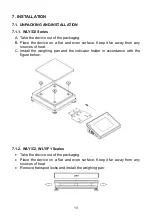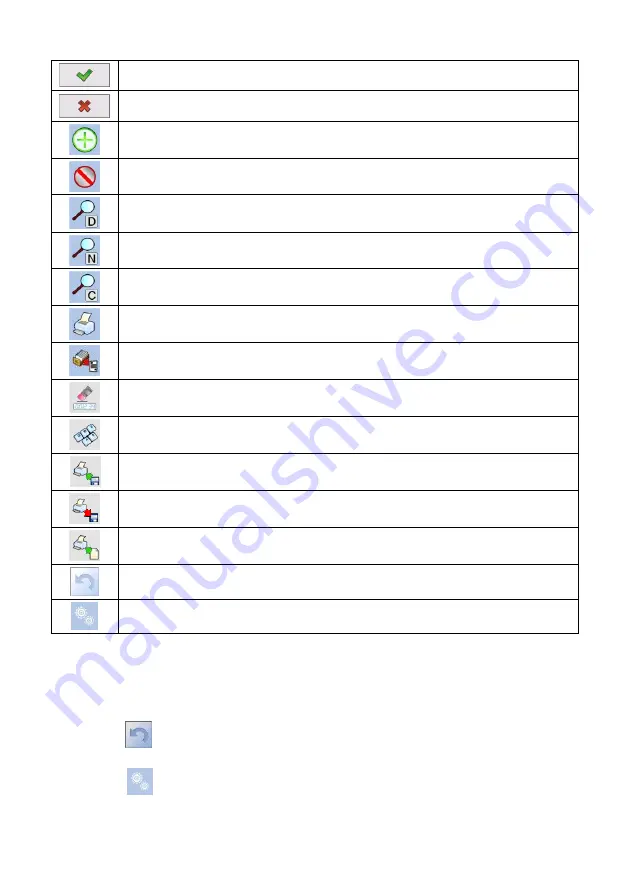
17
Press to confirm modifications.
Press to exit, the parameter remains unmodified.
Press to add a database record.
Press to disable the selected record. Press to log out.
Press to search a particular database record by date.
Press to search a particular database record by name.
Press to search a particular database record by code.
Press to print a database record.
Press to export control and average tare reports for PGC and SQC modes.
Press to export dosing and formulation reports.
Press to clear dialog box content.
Press to enable/disable an on-screen keyboard.
Press to read printout template saved to *.lb file (the button becomes active upon
USB flash drive connection).
Press to save the template to *.lb file (the button becomes active upon USB flash
drive connection).
Press to select printout template variables out of the list.
Press to go back.
Press to go to the home screen directly.
9.2. Return to Weighing
Introduced modifications are automatically recorded upon return to the home
screen. To return to the home screen:
press
key repeatedly, keep pressing the key until you see the home
screen,
press
field, located in the top bar, the home screen is displayed
immediately.
Содержание WLY Series
Страница 1: ......
Страница 2: ...2 NOVEMBER 2020...
Страница 9: ...9 6 1 Dimensions Dimensions of WLY D2 scale Dimensions of WLY F1 scale Dimensions of WLY C2 scale...
Страница 21: ...21...