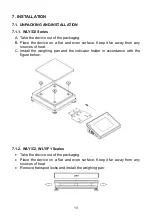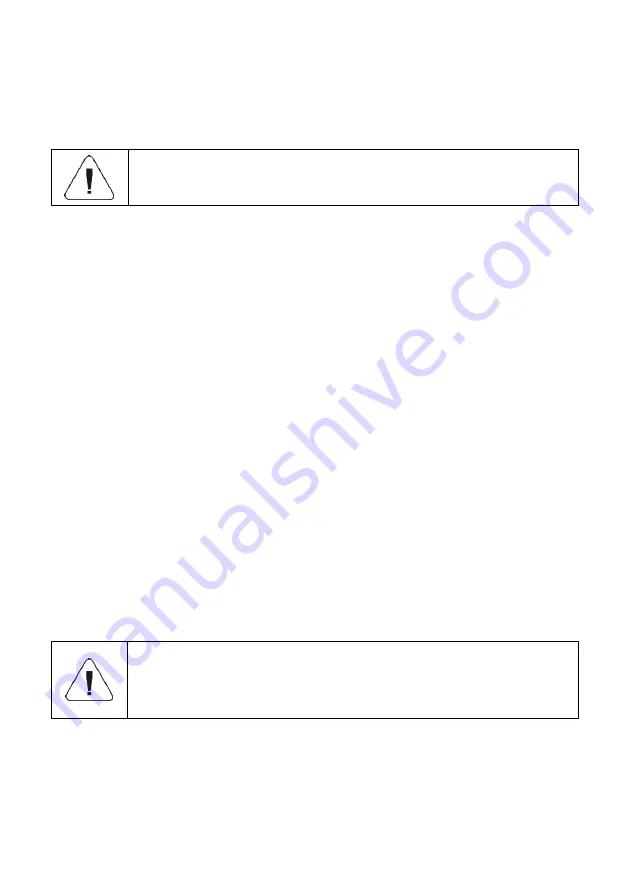
7
3. MAINTENANCE
In order to clean the weighing instrument risk-free, it is necessary to disconnect
the device from the mains. With this condition met, uninstall the weighing pan
and other detachable scale components.
Cleaning the weighing pan while still installed may cause
damage of the measuring system.
3.1. Cleaning ABS Components
To clean dry surfaces and avoid smudging, use clean non-colouring cloths
made of cellulose or cotton. You can use a solution of water and detergent
(soap, dishwashing detergent, glass cleaner). Gently rub the dirty surface and
let it dry. Repeat the cleaning process if necessary.
In the case of hard to remove contamination, e.g. residues of adhesive, rubber,
resin, polyurethane foam etc., you can use special cleaning agents based on
a mixture of aliphatic hydrocarbons that do not dissolve plastics. Before using
the cleanser, for all surfaces we recommend carrying out tests. Do not use
cleansers containing abrasive substances.
3.2. Cleaning Stainless Steel Components
Avoid using cleansers containing any corrosive chemicals, e.g. bleach
(with chlorine). Do not use cleansers containing abrasive substances.
Always remove the dirt using microfiber cloth to avoid damage of protective
coating. In case of a daily maintenance:
1. Remove the dirt using cloth dipped in warm water.
2. For best results, add a little bit of dishwashing detergent.
4. SERVICE AND REPAIR
In case of any sign of damage, it is necessary to disconnect
the device form the mains immediately. The damaged
component must be replaced or repaired by RADWAG
service directly.
In case of any problems with correct operation of the scale, contact the closest
manufacturer's service point.
In case of defects, deliver the faulty product to the manufacturer's service point.
If the product cannot be delivered to the manufacturer's service point, call
the service and report the defect. Repair scope and method will be set up.
Содержание WLY Series
Страница 1: ......
Страница 2: ...2 NOVEMBER 2020...
Страница 9: ...9 6 1 Dimensions Dimensions of WLY D2 scale Dimensions of WLY F1 scale Dimensions of WLY C2 scale...
Страница 21: ...21...