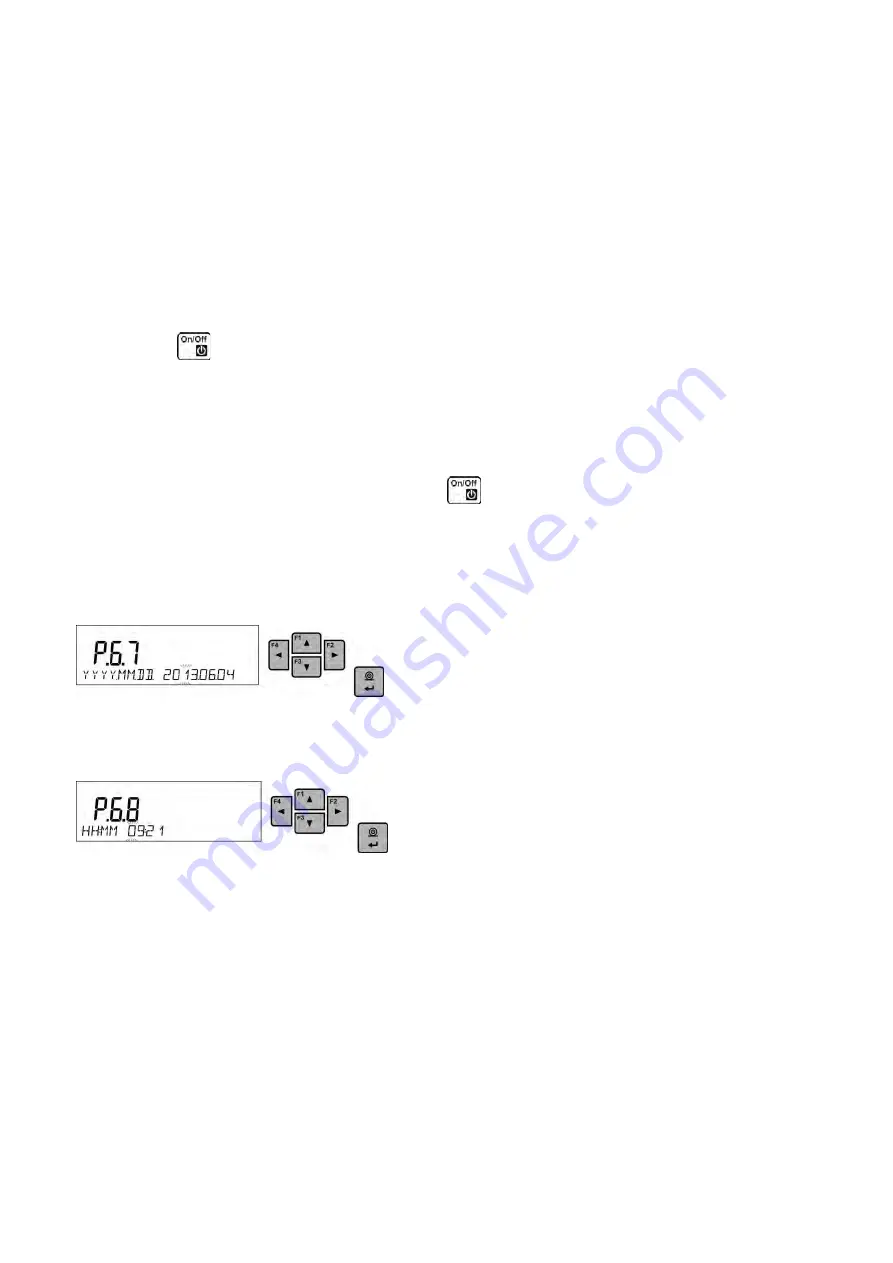
- 21 -
Backlight turn-off time
Parameter <P6.5 STAND-BY MODE> enables use of function responsible for activation of the
display stand-by mode when weighing process is not being performed (stable indication is a
necessary condition for activation of the stand-by mode).
NONE
– backlit turn-off time not activated
0.5; 1; 2; 3; 5
– time given in minutes
If the software registers stable indication for a specified time interval, set in parameter <P6.5 STAND-
BY MODE>, than the display goes out immediately.
The backlight activates upon change of indication (no stability pictogram on the display) or pressing
any key on the balance keypad. Blanking works also when balance menu is entered.
Auto switch-off
Parameter <P6.6 AUTO OFF> enables use of function responsible for automatic display deactivation
(functions as
button). Upon display deactivation the other subassemblies are powered and the
balance turns to stand-by mode.
NONE
– auto switch-off not activated
0.5; 1; 2; 3; 5
– time given in minutes
If the software registers stable indication for a specified time interval, set in parameter <P6.6 AUTO
OFF> settings, than the display is turned-off immediately (inactive backlight function, no indication on
the display, clock displayed).
To start-up the balance it is necessary to press
button located on the balance keypad. The
balance will automatically return to weighing.
The balance cannot be turned off if any process is started or if balance menu is entered.
Date
Date parameter enables setting the current date.
Procedure:
Time
Date parameter enables setting the current time.
Procedure:
Date format
Date form. parameter enables altering the date format on the printout [YYYY.MM.DD / YYYY.DD.MM
/ DD.MM.YYYY / MM.DD.YYYY], where: YYYY – year; MM – month; DD – day.
Time format
Time form. parameter enables specifying time format for a printout [12h / 24h].
For [
12h
] option selected, <
A
> or <
P
> letter is displayed next to presented time value, where:
A
stands for hours before noon;
P
stands for hours after noon. On the printout AM and PM symbols are
placed right next to the time.
GLP autotest
AUTOTEST function is designed to aid a user in assessing balance’s operation and diagnosing the
reasons for occurrence of errors in weighing which exceed the maximum permissible values for a
given balance model.
By means of a simple, repeatable and fully documented way, the function enables optimizing
balance’s settings to maintain the best possible repeatability and weighing time at workstation. The
Содержание AS R2.PLUS
Страница 6: ...6 1 GENERAL INFORMATION 1 1 DIMENSIONS AS PLUS series PS 200 2000 PS 1000 PS 2100 PS 10100...
Страница 97: ...97...
Страница 98: ...98...
















































