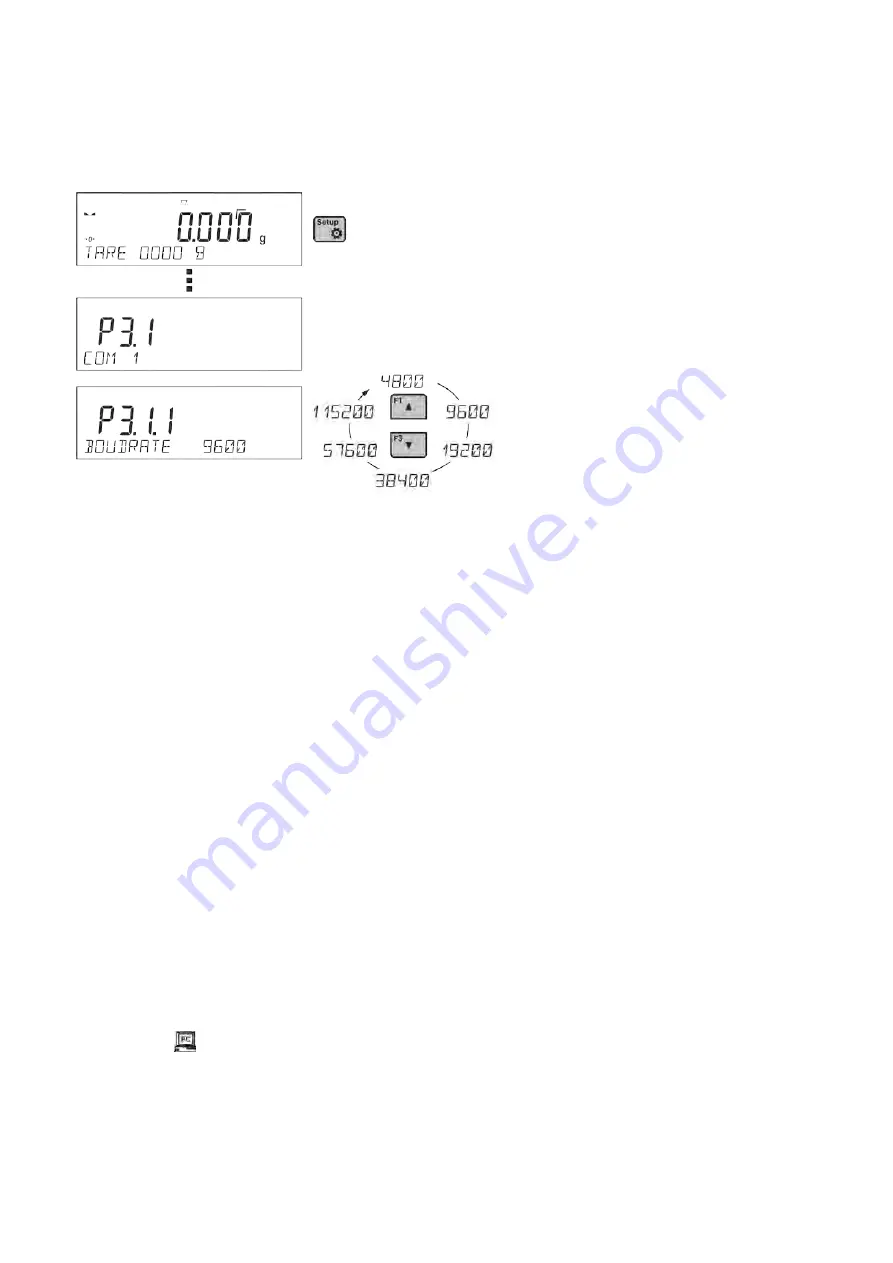
- 71 -
12.1. RS 232 PORTS SETTINGS (COM)
Procedure:
•
Select communication port <COM 1> or <COM 2>,
•
Set respective values
The RS 232 ports enable the following setting of transmission parameters:
•
Baud rate – 2400, 4800, 9600, 19200, 38400, 57600, 115200 bit/s
•
Parity
– NONE, ODD, EVEN
12.2. WIFI PORT SETTINGS
CAUTION!
•
The transmission parameters must be matched to the customer’s local network.
•
To ensure proper communication with a computer via Wi-Fi port, set the computer port parameter on
your balance to <WIFI>: P4.1.1 <DEVICES/COMPUTER/PORT/WIFI>.
Parameters for Wi-Fi connection:
P3.3.1 – STATUS
P3.3.2 – WIFI
P3.3.3 – CHOOSE NETWORK
P3.3.4 – NETWORK SETTING
P3.3.3.1 – DHCP
P3.3.3.2 – NAME (the name of the network that has been selected)
P3.3.3.3 – PASSWORD (password – ‘stars’ are displayed)
P3.3.3.4 – IP (balance ID number, make sure that the number is not engaged by a different device
using this network)
P3.3.3.5 – MASK (default 255.255.000.000)
P3.3.3.6 – GATE (default 10.10.8.244)
P3.3.3.7 – MAC ADRES (0008DC…)
After entering the parameter, message <STATUS> and value describing the connection status for
Wi-Fi network appear in the bottom line.
•
CONNECT
– the balance is connected to one of the available Wi-Fi networks, additionally, at
the top
pictogram turns up and stays visible as long as network connection is active.
•
CONNECTIVITY
– the balance is trying to re-establish connection with the previously
connected network, suitable for previously entered settings (network, IP, etc.)
•
NONE
– Wi-Fi module is not installed in the balance.
Procedure:
-
Switch <WIFI> module on – parameter P3.3.2 <COMMUNICATION/WIFI – YES>.
Содержание AS R2.PLUS
Страница 6: ...6 1 GENERAL INFORMATION 1 1 DIMENSIONS AS PLUS series PS 200 2000 PS 1000 PS 2100 PS 10100...
Страница 97: ...97...
Страница 98: ...98...
















































