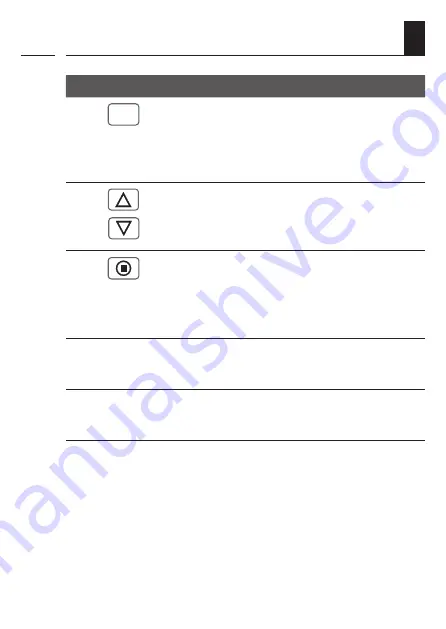
13
EN
Pos.
Symbol
Description
5)
OK
OK button
◆
Open the selected menu
◆
Confirm and save settings
◆
Continue to the next setting
6)
Operating buttons Up / Down
◆
Manual operation
7)
8)
SET/Stop button
◆
Manual stop of the roller shutter travel
◆
Set (adjust) various functions
◆
Call up the weather data
9)
Bridging contact for a hardware reset
◆
10)
Connection socket for the light sensor
◆
4. General view of the operating unit
i




























