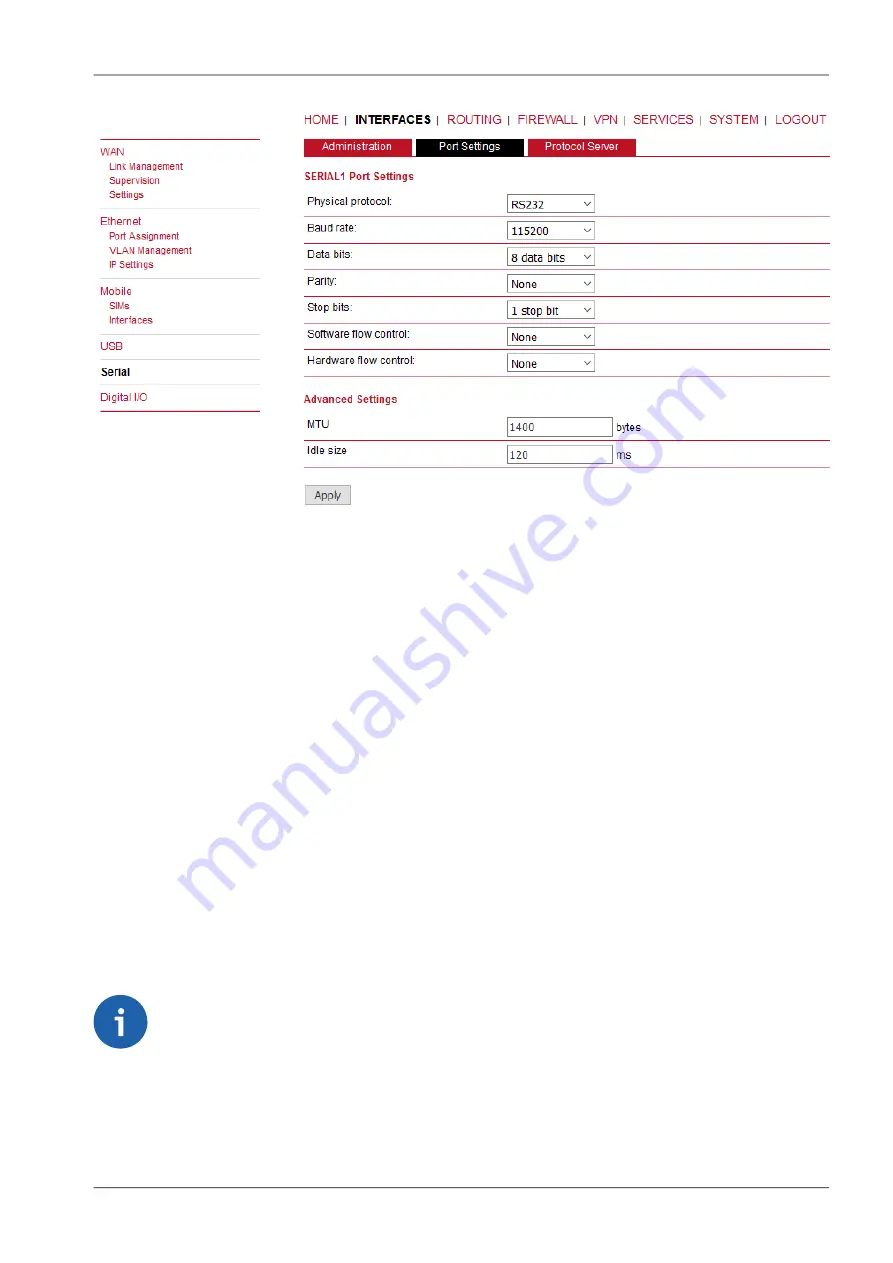
Each SCADA protocol like Modbus, DNP3, IEC101, DF1 etc. has its unique message format, most
importantly its unique way of addressing the remote units. The following text is valid for all
M!DGE/MG102i/RipEX units (further in this the section called “Protocol Server” referred to as a "Unit")
- the special properties for mobile GPRS/UMTS networks (e.g. limitation of broadcasting) are mentioned
here. The basic task for the protocol server is to check whether a received frame is within the protocol
format and is not corrupted. Most of the SCADA protocols are using some type of Error Detection Code
(Checksum, CRC, LRC, BCC, etc.) for data integrity control, so each Unit calculates this code and
checks it against the received one.
GPRS/UMTS mobile network operates in IP environment, so the basic task for the Protocol server is
to convert SCADA serial packets to UDP datagrams. The Address translation settings are used to
define the destination IP address and UDP port. Then these UDP datagrams are sent to the
M!DGE/MG102i router, processed there and are forwarded as unicasts through the mobile network to
their destination. When the gateway defined in the Routing table belongs to the Ethernet LAN, UDP
datagrams are instead forwarded to the Ethernet interface. After reaching the gateway, the datagram
is forwarded according to the Routing table.
When the UDP datagram reaches its final IP destination, it should be in a M!DGE/MG102i or RipEX
router again. It is processed further according to its UDP port. It can be delivered to the Protocol server
where where the datagram is decapsulated and the data received on the serial interface of the source
unit are forwarded to COM. The UDP port can also be that of a Terminal server (RipEX) or any other
special protocol daemon on Ethernet like Modbus TCP etc. The datagram is then processed according
to the respective settings.
Note
All timeouts in the parameters described below are derived from the time when the packet
is sent into the COM driver, i.e. it includes the transfer time of the packet. Take this into
account especially when there is a low Baud rate set in the COM settings.
49
© RACOM s.r.o. – MG102iGPRS/UMTS/HSPA+/LTE router
Web Configuration
Содержание MG102i
Страница 2: ......
Страница 147: ...147 RACOM s r o MG102iGPRS UMTS HSPA LTE router Web Configuration...
Страница 148: ...7 8 LOGOUT Log out from Web Manager MG102iGPRS UMTS HSPA LTE router RACOM s r o 148 Web Configuration...
Страница 174: ...174...
















































