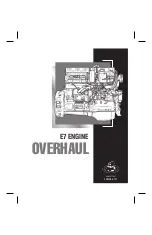Response: Display showing
Now -Reset- can be performed.
Located below the display Y (yes) there is key P+. Press this key P+ to start the reset. The display briefly
shows:
After that the display shows the power-on display for approx. 2 secs.
and then shows the display corresponding to the operating mode selected
If it is not desired to start the -Reset-, press key L+ located below the display saying N (no).
b) Reset of Parameter Values and Sewing Programs
The reset procedure including the data of the sewing programs is analog to that described under a), until
the following appears in the display:
In order to reset the data of the sewing programs to their original values, it is now required before
pressing key P+ to press at first key T8 and hold until activation is acknowledged in the display.
Q-41-MSII-2-EN
9.7
02-02-21
RESE T Y - - N
MASTE R-RE SET
1 0 1 0 x x/00
Q41MS 7Z-932-5
RESE T Y - - N