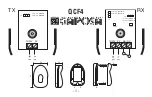10.3
Control of the maximum speed
a)
Activate programming level B (see section 9.1.2.2 "programming level B")
b)
Set to parameter 607
c)
Check the parameter value <607> and make correction if necessary via keys L+ or L
−
d)
Deactivate programming level B (see section 9.1.2.2 "programming level B")
Q-41-MSII-2-EN
10.2
02-02-21
10.4 Hardware Test
Hardware Test is a check routine permitting to use the operator panel
OC-TOP
or the mini programming
panel
MPF
for testing various components of the drive system (control system) and of the machine
installation.
Activation of the „hardware test“ = „HW-Test“ routine
a) Activate programming level „B“ and call up parameter 797
b) Set <797> to I
c) Deactivate programming level „B“
d) Turn off mains switch
S1
e) Wait for approx. 2 secs. to elapse, and turn on main switch S1 again.
Response: The display shows „HARDWARE TEST“ for approx. 2 secs.
indication OC-TOP:
indication MPF:
After that, the display shows the first test block: Inputs.
All OC-TOP keys equipped with LEDs become bright
Survey of test blocks:
Test-
Check
indication OC-TOP
indication MPF
Block
1
Inputs
2
Outputs
3
Speed control-
unit
4
Synchronizer
To call up the test blocks (advancing from test block to test block), use keys
A+
and
A-
on the
OC-TOP
or with the keys
M+
/
M-
on the
Mini Control Pannel
(
MCP
) in front of the control box.
E
-T
T
HW
S
HA D
R WARE TEST
0
1
E0
0
1
A0
0
G
SW
0
G
I W
00
E0 1
0
X 1 : 5
A0 1
0
X 1 : 9
SWG
0
I WG
0