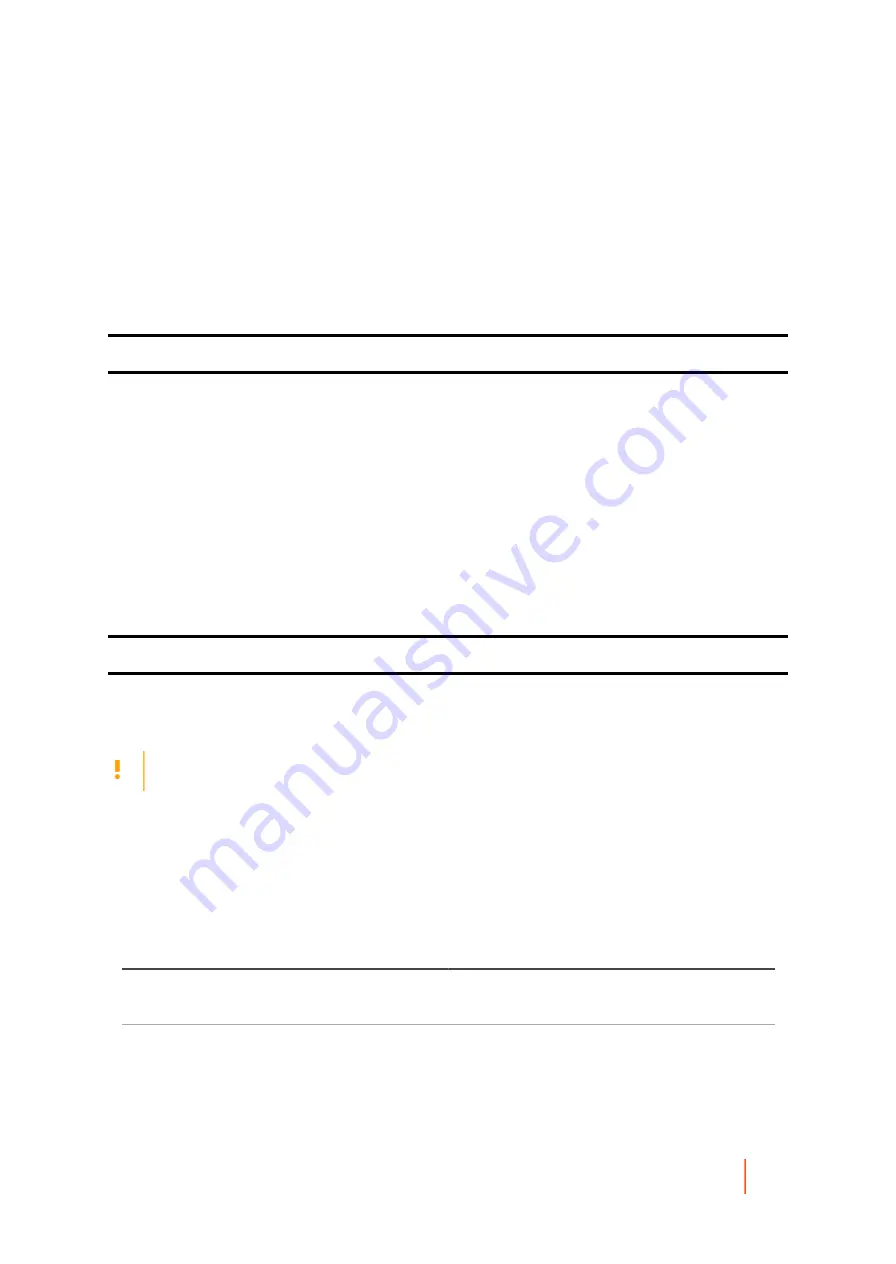
DL4300 Appliance
Managing protected machines
198
Removing a cluster from protection
Complete the steps in the following procedure to remove a cluster from protection.
1. In the Rapid Recovery Core Console, under Protected Machines, click the cluster you wish to remove.
2. On the Summary page for the cluster, click Remove Cluster.
3. Optionally, in the dialog box, to remove all currently stored recovery points for this cluster from the
repository, select Remove with recovery points.
4. In the dialog box, click Yes to confirm.
Parent topic
Removing cluster nodes from protection
Complete the steps in the following procedures to remove cluster nodes from protection.
If you just want to remove a node from the cluster, see
Converting a protected cluster node to a protected
.
1. In the Rapid Recovery Core Console, under Protected Machines, click the cluster node that you want to
remove.
2. On the Summary page for the node, click Remove Machine.
The Remove Node dialog box appears.
3. Optionally, in the dialog box, to remove all currently stored recovery points for this cluster from the
repository, select Remove with recovery points.
4. In the dialog box, click Yes to confirm.
Parent topic
Removing all nodes in a cluster from protection
Complete the steps in this procedure to remove all nodes in a cluster from protection.
CAUTION:
If you remove all cluster nodes, the cluster is also removed.
1. In the Rapid Recovery Core Console, under Protected Machines, click the cluster whose nodes you want to
remove.
2. On the Summary page for the cluster, click Protected Nodes.
3. On the Protected Nodes page, select all of the nodes.
4. Click the Remove Machines drop-down menu, and then select one of the options described in the following
table.
Table 78. Remove Nodes options
Option
Description
Remove and Keep Recovery Points
To keep all currently stored recovery points for this
cluster.
Remove Recovery Points
To remove all currently stored recovery points for
this cluster from the repository.
5. In the Delete Nodes dialog box, click Yes to confirm.
Parent topic
Содержание DL4300
Страница 1: ...DL4300 Appliance User Guide...






























