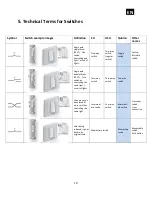EN
.
7
Where To Buy
To find your nearest Qubino dealer visit:
http://qubino.com/where-to-buy/
1. Introduction
Flush Dimmer is a MOSFET-switching light device that also supports control of low-voltage
halogen lamps with electronic transformers, dimmable compact fluorescent lights, and
dimmable LED bulbs. It measures power consumption of the connected device, and can be
paired with a digital temperature sensor (sold separately). It supports push-button/momentary
switches and toggle switches (default).
The connection of a digital temperature sensor means you can create complex scenes and
control any device relative to a set temperature range. The Qubino Flush Dimmer also acts as a
Z-Wave repeater to improve the range and stability of the Z-Wave network.
Содержание ZMNHDD2
Страница 18: ...EN 18 4 Package Contents Flush Dimmer Device Installation Manual...
Страница 25: ...EN 25 After Qubino installation Wiring with one switch...
Страница 26: ...EN 26 INSTALLATION WITH ON OFF SWITCH AND SCENE SWITCHES...
Страница 27: ...EN 27 INSTALLATION WITH 3 WAY SWITCH...
Страница 28: ...EN 28 INSTALLATION WITH 2 OR MORE SWITCHES CONTROLLING THE SAME LIGHT Before Qubino installation...
Страница 29: ...EN 29 2 WAY SWITCH...
Страница 30: ...EN 30 MULTI WAY SWITCHES...
Страница 31: ...EN 31 INSTALLATION WHERE THERE IS NO NEUTRAL LINE N IN SWITCH BOX Before Qubino installation...
Страница 32: ...EN 32 After Qubino installation...
Страница 38: ...EN 38 Step 2 Switch of the power supply Step 3 Connect the temperature sensor as shown below...
Страница 39: ...EN 39 Step 4 Place the temperature sensor in the switch box Step 5 Turn the fuse on...
Страница 40: ...EN 40 Step 6 Re include the device to your network...
Страница 41: ...EN 41 Step 7 Start using the temperature sensor in connection with your device...