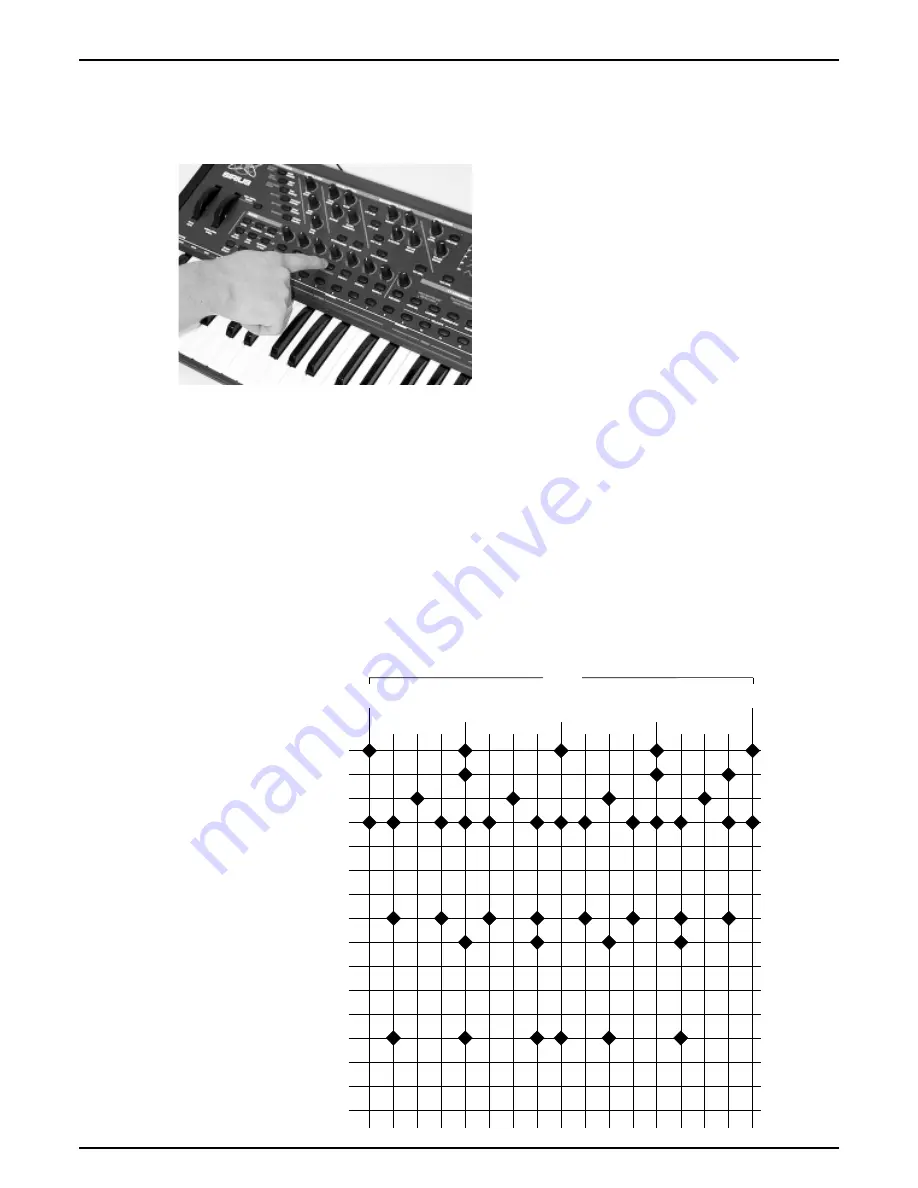
The Sequencer
48
Recording drum-motifs with the drumgrid:
To make a recording with the drumgrid proceed as follows: first select a drum part with the Part-key
of the mixer section. Only the orange coloured parts (parts 1-4) can use the Drumgrid Record mode.
We will use the percussion part in our example.
First select an appropriate percussion set using
the sound-select-keys (categories and Number-
keys).
Then look for an empty motif (the one with the
"*") or delete an already existing user-motif with
the Clear-function on Edit-pattern menu page 3.
Then determine the number of bars in your
theme.
Move to menu page 4 and activate the drumgrid with the F2 key.
You are now in the Drumgrid recording mode.
Before we start recording we would like to explain what a drumgrid is.
Edit P09 T: Perc
<3> [ --- ]Len:1
Edit P09 T: Perc
<4> [drumgrid]
Grid: 16 | 1/1 |
Instr: 808Kick2
KICK
16th
4th
1
1
2
3
4
5
2
6
7
8
9
3
10
11
12
13
4
14
15
16
SNARE
O-HIHAT
C-HIHAT
PERC-1
PERC-2
PERC-3
PERC-4
PERC-5
PERC-6
PERC-7
PERC-8
PERC-9
PERC-10
PERC-11
PERC-12
1 bar
This diagram shows the
drumgrid of a typical
House groove.






























