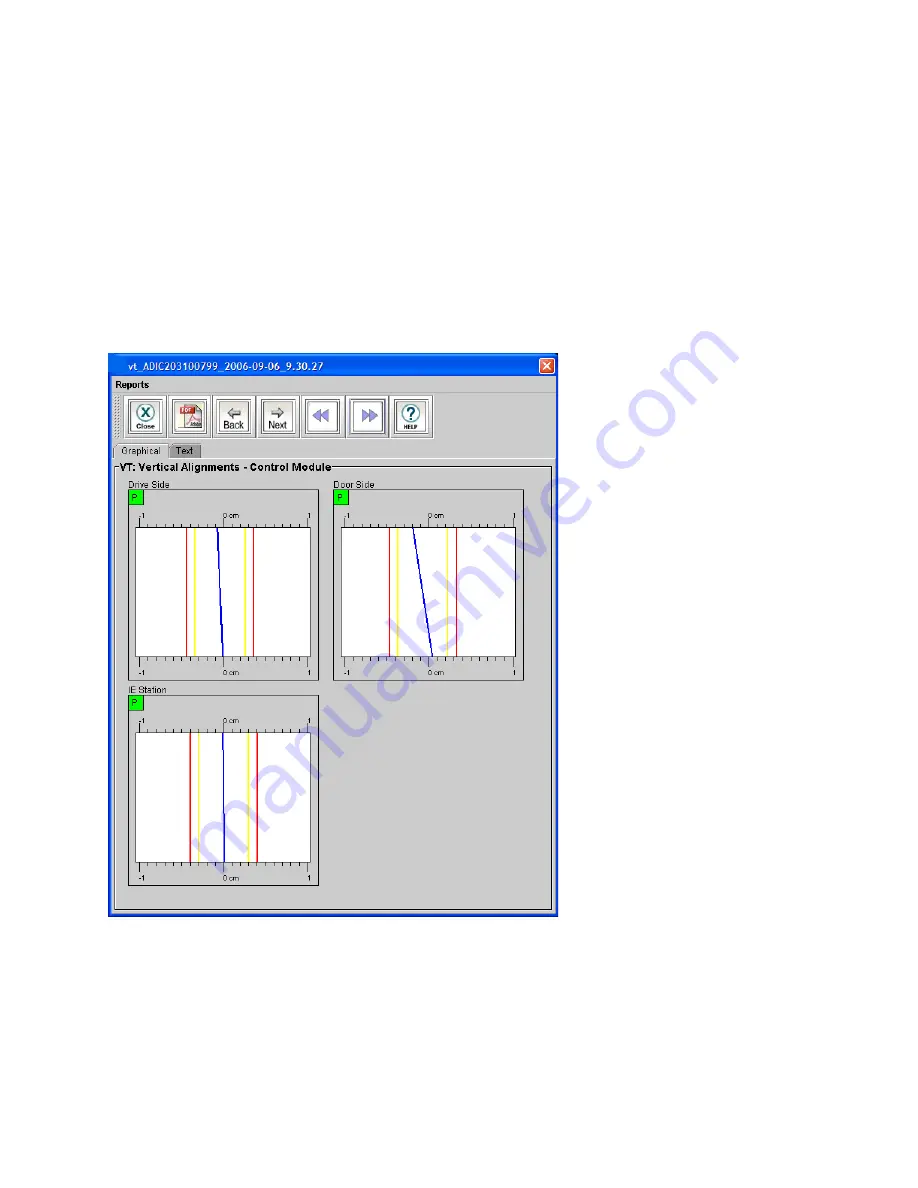
316
Installation Testing and Verification
Vertical Alignments
The vertical alignments graphical report shows the results for test of vertical alignment of tape magazines
on the drive-side and door-side of each frame, and for vertical alignment of each I/E station.
•
If the graphical report shows a failed result for the drive-side or door-side, make sure that all tape
magazines are installed properly on that side and that the calibration targets are correctly snapped
on to the magazines.
•
If the graphical report shows a failed result for the I/E station, make sure the I/E station and front
door are completely shut.
•
If running the test again still generates failed results, realign the middle X-axis rail and check the
alignment of the top and bottom X-axis rails at the location of the failure.
Figure 28
Vertical Alignments Graphical Report
Содержание Scalar i6000
Страница 1: ...6 66881 01 A Scalar i6000 Installation Guide Installation Guide Installation Guide Installation Guide...
Страница 20: ...8 About This Guide and Your Product...
Страница 38: ...26 Installing a Stand Alone Control Module...
Страница 104: ...92 Installing a Multi Module Library...
Страница 156: ...144 Installing Cartridges...
Страница 164: ...152 Setting up Your Library for Access...
Страница 242: ...230 Configuring the Library...
Страница 304: ...292 Adding Optional Hardware eight 2 5 mm screws...
Страница 318: ...306 Adding Optional Hardware...
Страница 336: ...324 Installation Testing and Verification Figure 35 Example Test Log Output...
Страница 356: ...344 Testing and Calibrating the Digital Level...
Страница 362: ...350 LBX Board and Terminator...
Страница 380: ...368 Glossary...
Страница 384: ...372 Index...
















































