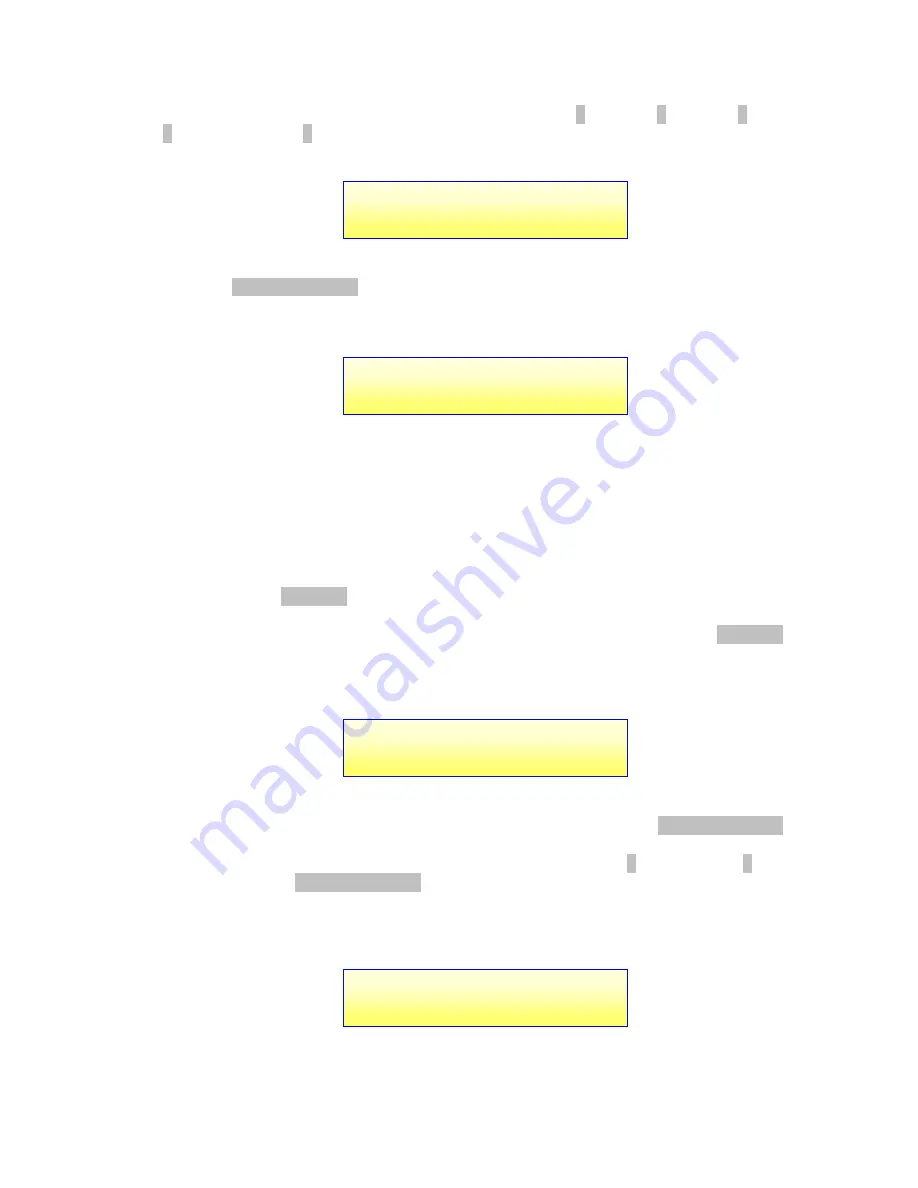
31
Using the numeric keys, set the processing time as required. For example, to enter a
value of 15 minutes total sonication time, first depress the
0
key, the
1
key, the
5
key,
the
0
key and then the
0
key.
Press the
ENTER/REVIEW
key.
The screen will display:
PULSER:
The pulse function enables the user to program the Sonicator to cycle ON
and OFF during a set processing time. During the OFF mode the sample can cool. The
pulse ON/OFF times depend on the amplitude setting used, sample volume and desired
sample temperature range. If you require a low sample temperature and high amplitude
you must chill the sample and use enough pulse OFF time to allow the sample
temperature to drop sufficiently. The ON and OFF pulse duration can be set
independently from 1 second to 59 seconds. During the OFF portion of the cycle, the
red indicator on the
PULSER
key will illuminate. If the OFF portion of the cycle exceeds
two seconds, a cautionary message
–
CAUTION
–
PROBE ON STANDBY
–
will warn
the operator against touching the ultrasonic probe. To set the pulser, press the
PULSER
key.
The screen will display:
Using the numeric keys set the ON portion of the cycle, then press the
ENTER/REVIEW
key.
For example, to enter a value of 30 seconds ON, first depress the
3
key, then the
0
key
and then depress the
ENTER/REVIEW
key.
The screen will display:
Time Setting
Hrs: 0 Min: 15 Sec: 00
TIME 0:15:00 TEMP __ __
q
C
PULSE _ _ _ _ AMPL 40 %
Pulse on __.__sec
Pulse off __.__sec
Pulse on 30 sec
Pulse off __.__ sec
22
Содержание CT2000
Страница 30: ...41 Wiring Diagram 30...























