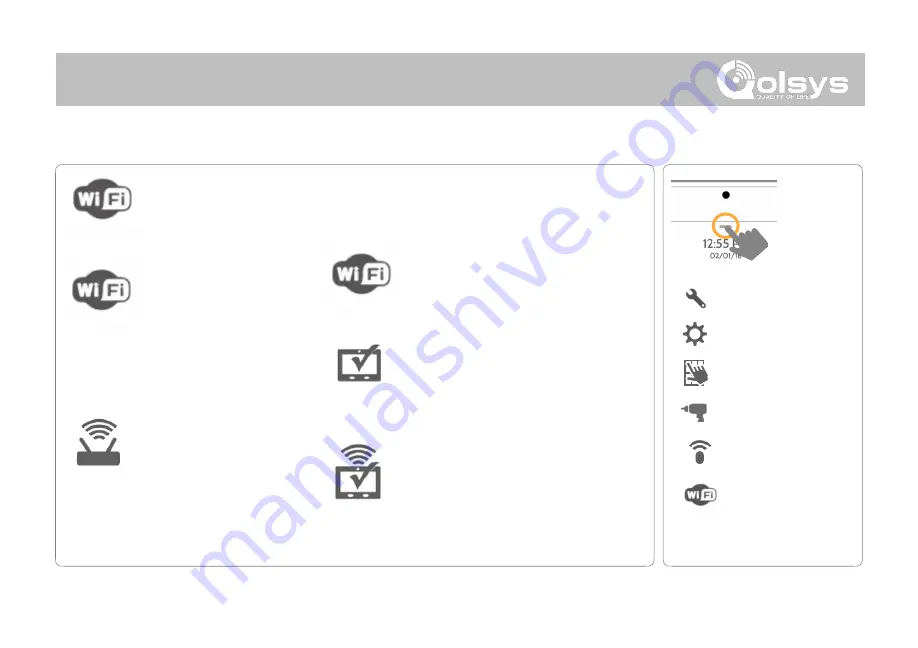
WI-FI DEVICES
QOLSYS CONFIDENTIAL AND PROPRIETARY
PAGE OF
85
173
Access Point Connected Devices
View connected device information
such as IP, MAC address and for how
long the device has been connected.
Access Point Settings
Configure the IQ Panel
2’s built in router.
Enable/Disable the
router, broadcast or hide
the SSID and change the
SSID’s password etc…
Wi-Fi Devices
View and remove Wi-fi devices associated with the panel as well as
configure the Qolsys Access point.
WI-FI DEVICES
WI-FI DEVICES
FIND IT
Swipe down
for access
INSTALLATION
SETTINGS
ADVANCED SETTINGS
ENTER CODE (1111, 2222)
DEVICES
IQ Remote Devices
Pair an IQ Remote Secondary
Touchscreen to the panel whether it is
connected to the customer's network
or the panel’s built in Access Point.
Wi-Fi
Scan and connect to a
Wi-Fi network. This will
ensure your panel can
receive software updates
and have a Dual Path
connection.
3rd Party Connections
Enable or disable 3rd party
connections on the panel. This
feature is used for specific 3rd party
device integration
Содержание Panel 2+
Страница 8: ...INSTALLING THE PANEL...
Страница 13: ...USER INTERFACE...
Страница 17: ...PROGRAMMING...
Страница 52: ...SECURITY SENSORS...
Страница 84: ...WI FI DEVICES...
Страница 91: ...Z WAVE DEVICES...
Страница 102: ...BLUETOOTH DEVICES...
Страница 110: ...SYSTEM TESTS...
Страница 134: ...CUSTOMIZATION...
Страница 147: ...MAINTENANCE...
Страница 153: ...TROUBLESHOOTING...
Страница 163: ...LEGAL...
Страница 169: ...SPECIFICATIONS...









































