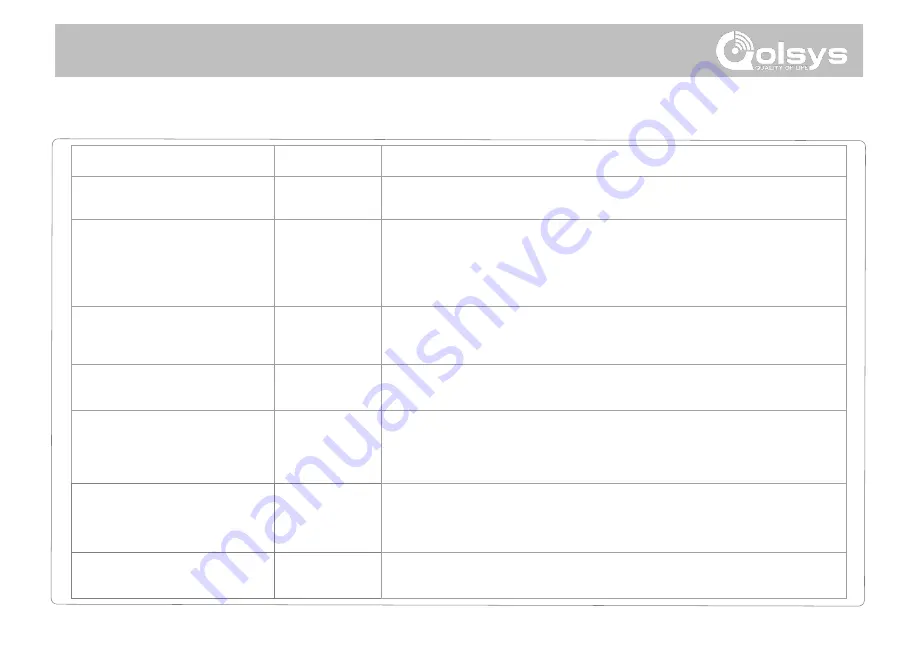
PROGRAMMING
INSTALLER/DEALER SETTINGS
Setting
Default
Description
Partitions
Disabled
Create up to 4 partitions by enabling this feature.
NOTE:
This setting will automatically be greyed out
and unavailable when EN Grade 2 is Enabled.
Other Automation (Beta)
Disabled
When Enabled, the Panel can support Zigbee Automation devices as well as Deako
Lighting integrations. These devices are added through the “Other Automation” icon that
will appear under the “Devices” icon.
NOTE:
Zigbee integration requires that a Zigbee daughter card be installed in the panel. Not evaluated for CE/EN
Grade 2
Security Page
Enabled
Choose whether or not you want the “Security Page” to appear as part of primary user
interface on the panel.
NOTE:
Before the Security Page can be disabled, you must enable the “Wellness Page”
or the “Home Control Page”. This feature can not be disabled if Partitions are enabled.
Wellness Page
Disabled
Choose whether or not you want the “Wellness Page” to appear as part of primary user
interface on the panel.
NOTE:
This feature can not be enabled if Partitions are enabled.
Check-in/Check-Out
Disabled
Choose whether or not you want a “Check-in” and “Check-out” button to appear as part
of the Wellness Page UI. This feature allows a nurse to check in/out and have their
picture taken by the panel as record of their visit.
NOTE:
The Wellness Page must be enabled in order
for this feature to also be enabled.
Home Control Page
Disabled
Choose whether or not you want the “Home Control Page” to appear as part of primary
user interface on the panel.
NOTE:
Before the Home Control Page can be enabled there must be at least two
(2) different “types” of automation devices added to the panel (Lights, Locks or Thermostats). This feature can not be
enabled if Partitions are enabled.
Door Lock Page
Enabled
Choose whether or not you want the “Door Lock Page” to appear as part of primary user
interface on the panel anytime a Door Lock is added as a device.
Содержание Panel 2+
Страница 8: ...INSTALLING THE PANEL...
Страница 13: ...USER INTERFACE...
Страница 17: ...PROGRAMMING...
Страница 52: ...SECURITY SENSORS...
Страница 84: ...WI FI DEVICES...
Страница 91: ...Z WAVE DEVICES...
Страница 102: ...BLUETOOTH DEVICES...
Страница 110: ...SYSTEM TESTS...
Страница 134: ...CUSTOMIZATION...
Страница 147: ...MAINTENANCE...
Страница 153: ...TROUBLESHOOTING...
Страница 163: ...LEGAL...
Страница 169: ...SPECIFICATIONS...









































