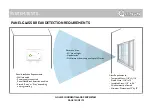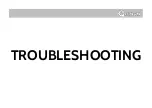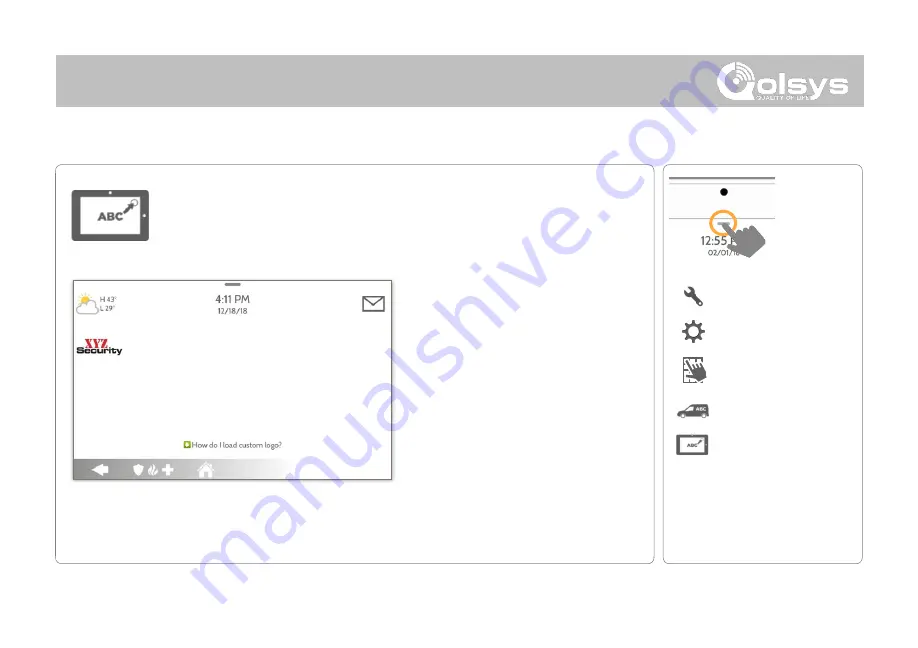
CUSTOMIZATION
QOLSYS CONFIDENTIAL AND PROPRIETARY
PAGE
OF
138
173
Load Custom Logo
Load a custom dealer logo on to the Panel via micro SD Card. This image
will replace the “envelope” icon in the upper right hand corner of the display.
DEALER BRANDING*
FIND IT
*This page available only through the
Dealer Code
Swipe down
for access
SETTINGS
ADVANCED SETTINGS
ENTER CODE (2222)
LOAD CUSTOM LOGO
DEALER BRANDING
Logo requirements:
- Saved in folder entitled “logo”
- 200 x 100 pixels (or less)
- JPEG or PNG
Load Custom Logo Steps:
1. Load logo* onto an SD Card
2. Insert the SD Card into the panel
3. Go to the Dealer Branding section
on the panel
4. Touch “Load Custom Logo”
5. Touch the thumbnail of the logo
you wish to load
6. Touch OK
NOTE:
Before removing the SD Card, go to “Settings” then
touch “SD Card” and select “Unmount”
Содержание Panel 2+
Страница 8: ...INSTALLING THE PANEL...
Страница 13: ...USER INTERFACE...
Страница 17: ...PROGRAMMING...
Страница 52: ...SECURITY SENSORS...
Страница 84: ...WI FI DEVICES...
Страница 91: ...Z WAVE DEVICES...
Страница 102: ...BLUETOOTH DEVICES...
Страница 110: ...SYSTEM TESTS...
Страница 134: ...CUSTOMIZATION...
Страница 147: ...MAINTENANCE...
Страница 153: ...TROUBLESHOOTING...
Страница 163: ...LEGAL...
Страница 169: ...SPECIFICATIONS...