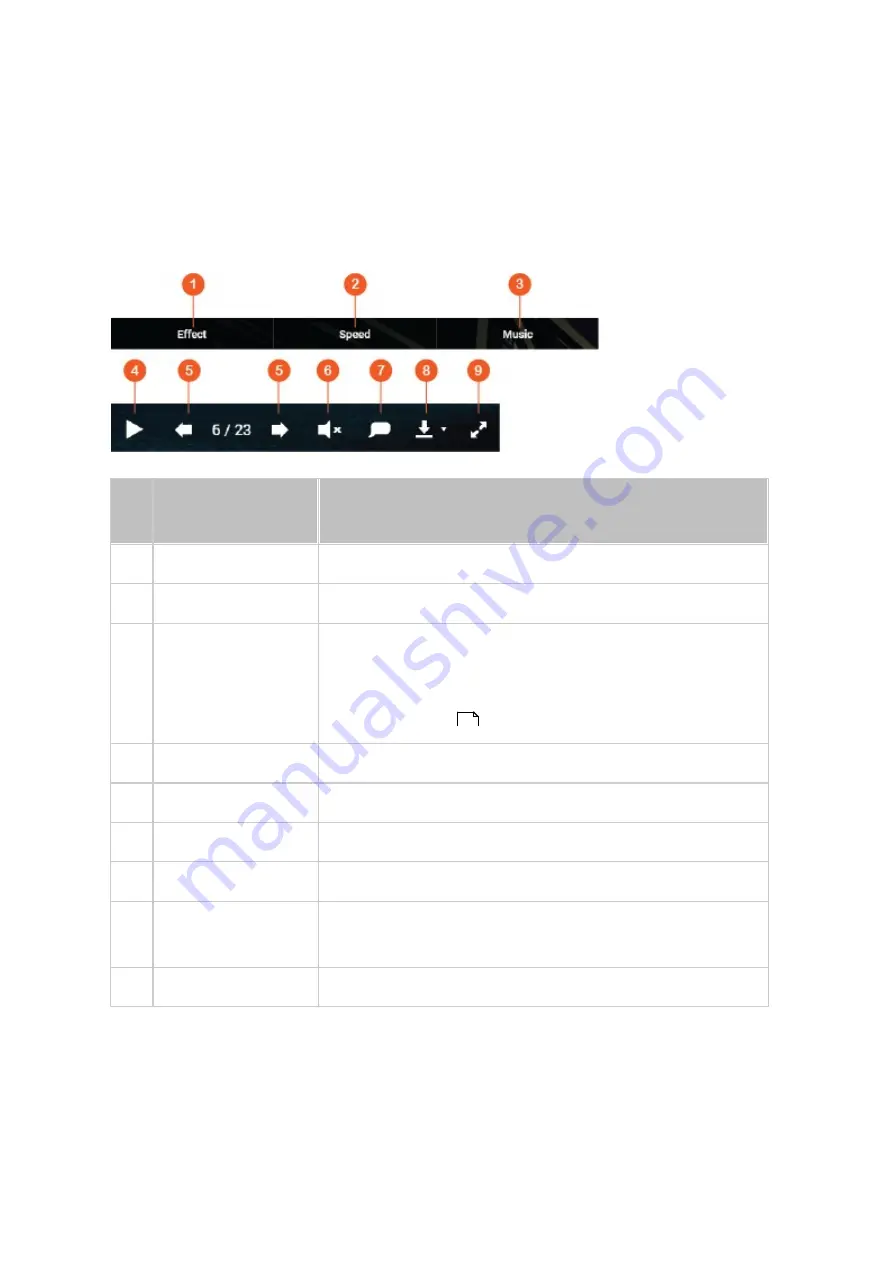
301
A slideshow is a collection of photos that are played in a sequential fashion at an
interval in full screen mode for your photo enjoyment. To play photos or video images
as slideshow, click the "Slideshow" button in Gallery mode to switch the viewing mode.
Use the buttons on the menu bar for slideshow or album operations.
N
o
Name
Description
1
Effect
Set a different slide transition effect.
2
Speed
Set the slide speed.
3
Music
Switch between different playlists defined in the Music
Station (from the "Playlist", personal playlist and shared
playlist on the left panel.) Please refer to the chapter
for more details.
4
Play/Pause
Play/Pause the slideshow.
5
Last/Next Slide
Go to the last/next slide.
6
Background Music
Turn the background music on or off.
7
Title
Show the photo title.
8
Download
Choose to download the current photo or every photo
in the slideshow in large or original image size.
9
Full Screen
Switch between full screen and windowed modes.
Geotagging photos and photo map
304
Содержание TS-110
Страница 18: ...18 1 1 The NAS is turned off by force shutdown hardware shutdown 2 The NAS has been turned on and is ready...
Страница 157: ...157 o AFP o FTP o File Station...
Страница 326: ...326...
Страница 354: ...354 Vol1 Unmounted The disk volume 1 is unmounted Vol1 Nonactivate The disk volume 1 is inactive...
Страница 369: ...369...
















































