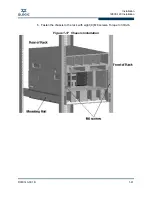Installation
12800-120 Installation
1-16
D000140-001
B
S
12800-120 Installation
NOTE:
The mounting kit contains all of the necessary parts for installing and
mounting the switch into a 19" 4-post server rack, with a distance between
front and rear rack posts ranging from 28" - 33" (711mm - 838mm).
Mounting Hardware Kit Contents:
NOTE:
The mounting kit contains all of the necessary parts for installing and
mounting the switch into a 19" 4-post server rack, with a distance between
front and rear rack posts ranging from 28" - 33" (711mm - 838mm).
• Support Rails
• HAT Brackets
• C-Brackets
• #8-32 Flat Head Screws
• M6 Mounting Screws
• M6 Clip Nuts
Содержание QLogic 12000 Series
Страница 1: ...D000140 001 B QLogic 12000 Hardware Installation Guide...
Страница 42: ...Installation 12800 360 Installation 1 34 D000140 001 B S Figure 1 27 12800 360 Front and Rear Cabling...
Страница 53: ...Installation 12800 360 Installation D000140 001 B 1 45 A Figure 1 37 Fasten the Chassis to the Back of the Rack...
Страница 92: ...QLogic 12000 Series Product Specifications 12800 Series A 8 D000140 001 B S Notes...
Страница 97: ...Safety and Regulatory Compliance Information Safety Information D000140 001 B 5 A 2...
Страница 108: ...Safety and Regulatory Compliance Information Safety Information B 16 D000140 001 S 7 QLogic 12000 MPFD EMI...
Страница 109: ...Safety and Regulatory Compliance Information Safety Information D000140 001 B 17 A...
Страница 110: ...Safety and Regulatory Compliance Information Safety Information B 18 D000140 001 S Notes...
Страница 113: ...Serial Port Pinouts D000140 001 B C 3 A...
Страница 114: ...Serial Port Pinouts C 4 D000140 001 B S Notes...
Страница 125: ......