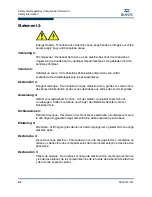Serial Port Pinouts
C-2
D000140-001
B
S
Figure C-1
represents the RJ-11 connector located on the QLogic 12200 and12300.
The only serial port signals required are:
Tx
,
Rx
and
Ground
. All other serial
port signals are NOT used.
Please see
Table C-1
for a list of RJ45 (on Digi) to RJ11 cross-references. The
cable should connect the three RJ45 signals (on the Digi) to the RJ11 connector.
The signals for the T3 card located inside the switch and spine are included for
reference only.
Table C-1. Pinout Cross Reference
RJ45 (on Digi)
RJ11
T3 RJ45
(reference only)
P5-Rx
P5
P6-Tx
P6-Gnd
P4
P4-Gnd
P4-Tx
P3
P5-Rx
Содержание QLogic 12000 Series
Страница 1: ...D000140 001 B QLogic 12000 Hardware Installation Guide...
Страница 42: ...Installation 12800 360 Installation 1 34 D000140 001 B S Figure 1 27 12800 360 Front and Rear Cabling...
Страница 53: ...Installation 12800 360 Installation D000140 001 B 1 45 A Figure 1 37 Fasten the Chassis to the Back of the Rack...
Страница 92: ...QLogic 12000 Series Product Specifications 12800 Series A 8 D000140 001 B S Notes...
Страница 97: ...Safety and Regulatory Compliance Information Safety Information D000140 001 B 5 A 2...
Страница 108: ...Safety and Regulatory Compliance Information Safety Information B 16 D000140 001 S 7 QLogic 12000 MPFD EMI...
Страница 109: ...Safety and Regulatory Compliance Information Safety Information D000140 001 B 17 A...
Страница 110: ...Safety and Regulatory Compliance Information Safety Information B 18 D000140 001 S Notes...
Страница 113: ...Serial Port Pinouts D000140 001 B C 3 A...
Страница 114: ...Serial Port Pinouts C 4 D000140 001 B S Notes...
Страница 125: ......