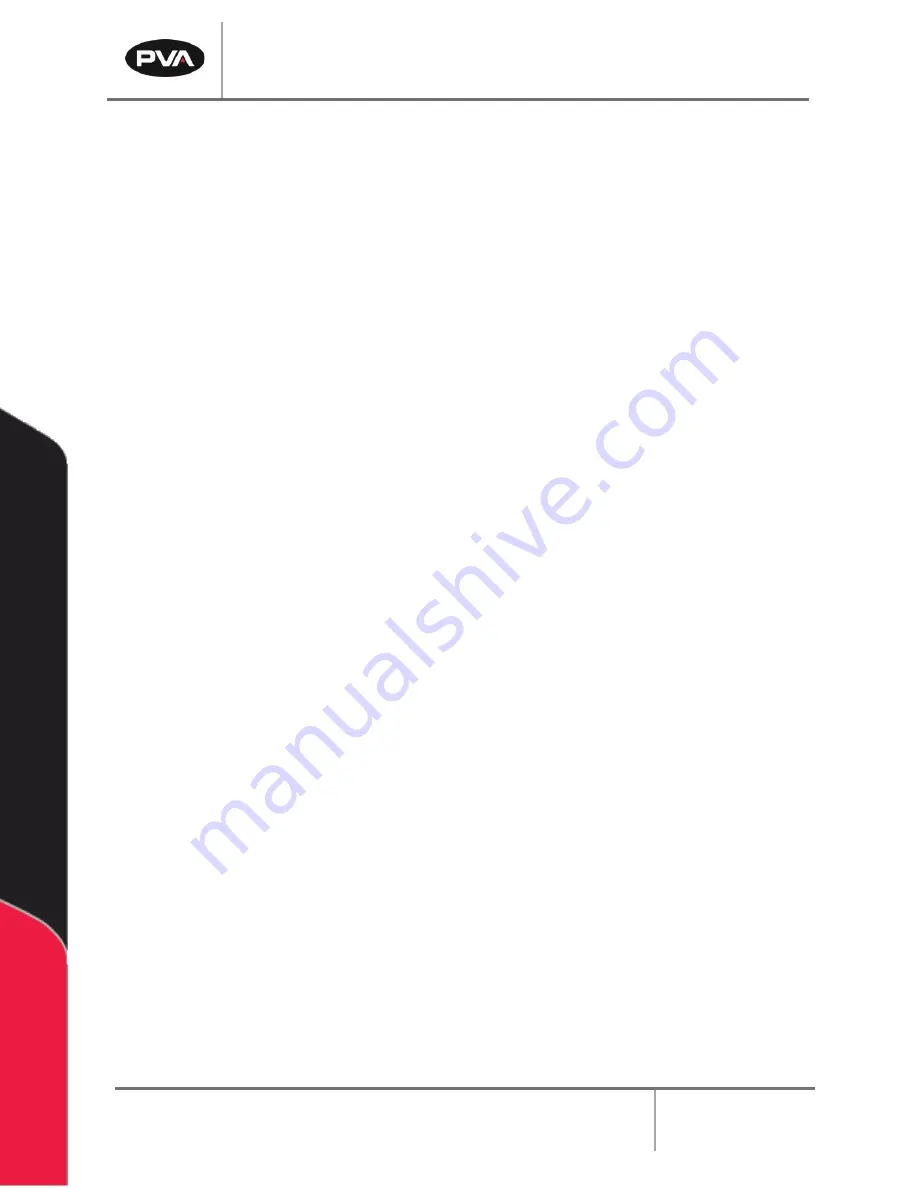
Emergence PRO
™
3D Printer Manual
Revision C
/
December 2020
Page 53 of 68
Inconsistent texture:
Inconsistent texture can be a sign of moist filament, under
extrusion, and poor layer adhesion. If the filament finish is not as expected, moisture within
the filament is likely the reason.
Overheating:
This can cause drooping, poor layer adhesion, and gaps in the print. To solve
this, first check if the fans are on. If they are not, it is worth stopping the print and fixing
them. The cooling that the fans offer allow higher print speeds. Without fans, the print does
not have enough time to cool before the next layer is extruded.
Blobs and Zits:
These are small amounts of extra filament melted onto the product. They
are not a sign of structural damage and can be removed using a razor blade or grinder. Be
careful not to remove too much material, which would sacrifice some structural integrity. If
this happens in excess, it is a sign that the nozzle must be cleaned.
Poor First Layer Adhesion:
This is a sign that the print bed needs to be recalibrated. The
first layer is essential in providing a sturdy base for the rest of the print. If the first layer
does not lay down smoothly and adhere to the bed well, stop the print and recalibrate the
bed before trying to print again.
Dimensional Accuracy:
Is an important factor to consider when printing. Some materials
are more likely to shrink than others. Prints should be checked for dimensional accuracy.
Содержание Emergence PRO
Страница 1: ...Emergence PRO 3D Printer Operation Manual Revision C INNOVATION PRECISION EXCELLENCE ...
Страница 62: ...Emergence PRO 3D Printer Manual Revision C December 2020 Page 62 of 68 Figure 58 Print Head 1 ...
Страница 63: ...Emergence PRO 3D Printer Manual Revision C December 2020 Page 63 of 68 Figure 59 Print Head 2 ...
















































