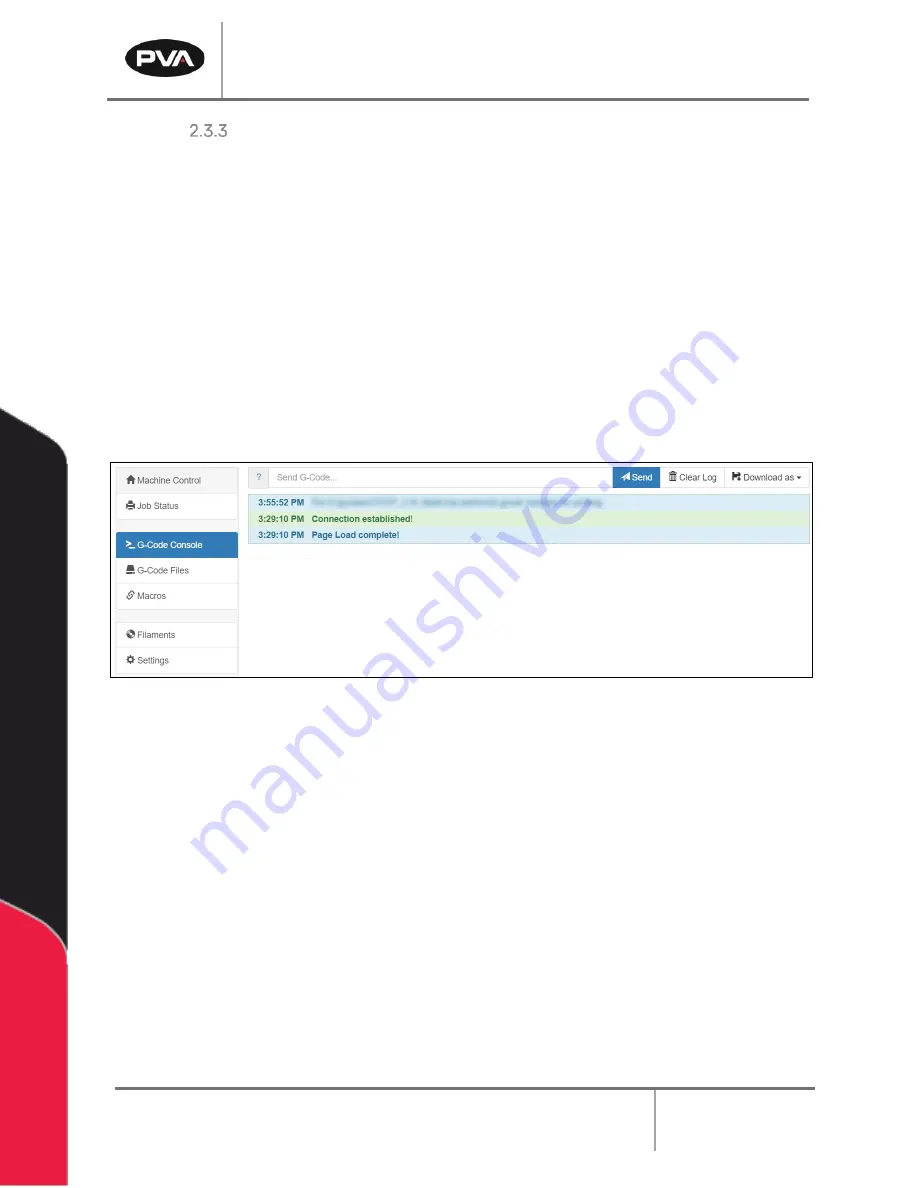
Emergence PRO
™
3D Printer Manual
Revision C
/
December 2020
Page 17 of 68
Connect Web Interface to Existing Network
There is an option to connect an existing 2.4 GHz WiFi network to the web interface.
Note: This option is not compatible with 5 GHz networks.
1.
Reserve a dedicated IP address with your IT team or via your router.
•
The process to do this will be specific to your network hardware and you may
need consult the manufacturer.
2.
Use the steps outlined in Section 2.3.2
to connect to the Emergence PRO’s WiFi
network.
3.
Once connected, access the Web Interface.
4.
Navigate to the G-Code Console.
Figure 15: G-code Console
Содержание Emergence PRO
Страница 1: ...Emergence PRO 3D Printer Operation Manual Revision C INNOVATION PRECISION EXCELLENCE ...
Страница 62: ...Emergence PRO 3D Printer Manual Revision C December 2020 Page 62 of 68 Figure 58 Print Head 1 ...
Страница 63: ...Emergence PRO 3D Printer Manual Revision C December 2020 Page 63 of 68 Figure 59 Print Head 2 ...






























