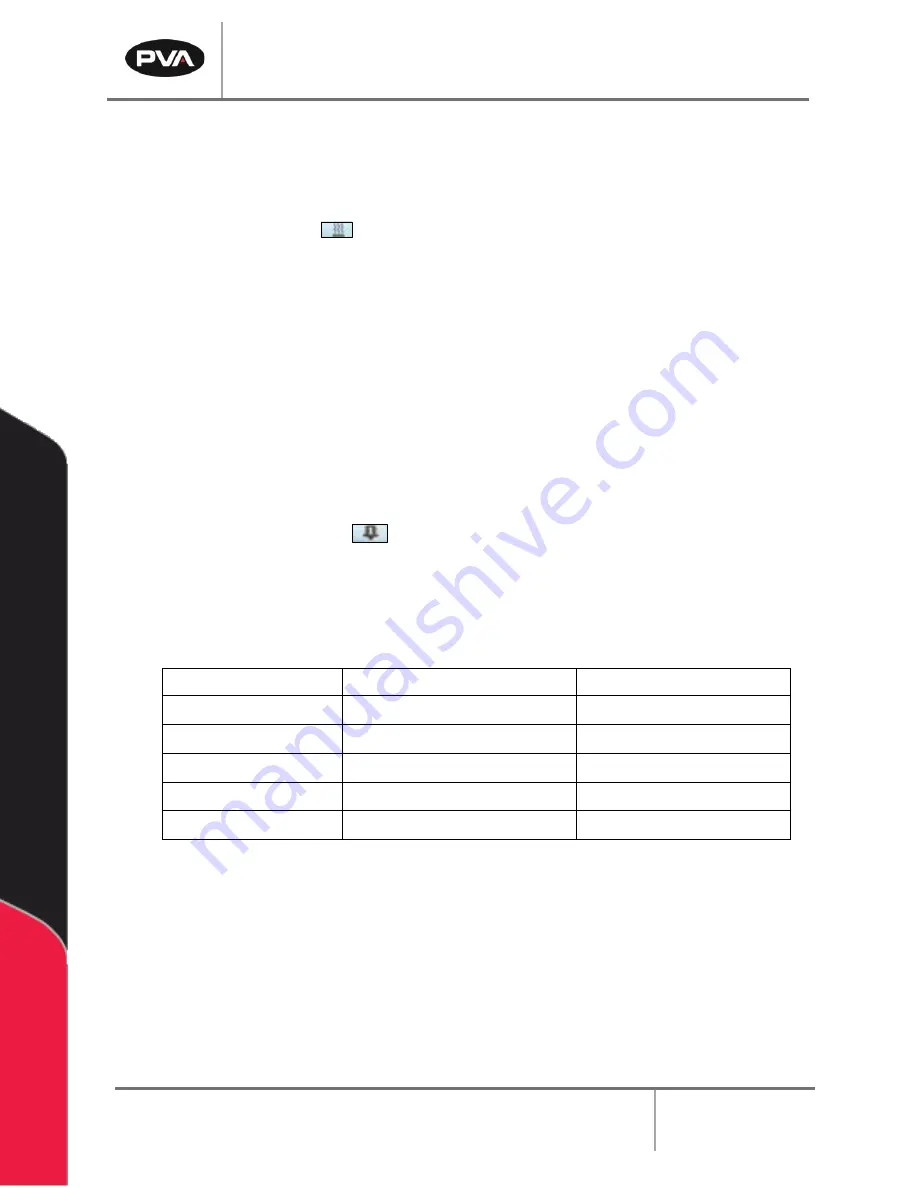
Emergence PRO
™
3D Printer Manual
Revision C
/
December 2020
Page 34 of 68
9.
On Printer Control Screen, set the
Active Bed Temperature
to the appropriate
print temperature for the filament you will use by selecting the Active Temp button.
10.
Enter the desired temperature and press Set.
11.
Select the
Bed icon
.
o
The current temperature icon will turn pink when it is heating the bed.
o
If the button is selected again, it will turn yellow and target the standby
temperature.
Note: The active hot end temperature will not accept new parameters or heat up
while the tool icon is active.
12.
On Printer Control Screen, set the active hot end temperature to the appropriate
print temperature for the filament you will use by selecting the Active Temp icon.
13.
Enter the desired temp and press Set.
14.
Select the
Hot End
icon
.
o
The current temperature button will turn pink when it is heating the hot end.
o
If the button is hit again, it will turn yellow and target the standby
temperature.
Filament
Bed Temperature
Hot End Temperature
PCTG
95
°
C
240
°
C
FlexyFit
™
40
°
C
235
°
C
PLA
65
°
C
210
°
C
Nylon 12
85
°
C
285
°
C
PLA/Carbon Fiber
70
°
C
210
°
C
Figure 35: Temperatures for Installing Hot End
Содержание Emergence PRO
Страница 1: ...Emergence PRO 3D Printer Operation Manual Revision C INNOVATION PRECISION EXCELLENCE ...
Страница 62: ...Emergence PRO 3D Printer Manual Revision C December 2020 Page 62 of 68 Figure 58 Print Head 1 ...
Страница 63: ...Emergence PRO 3D Printer Manual Revision C December 2020 Page 63 of 68 Figure 59 Print Head 2 ...






























