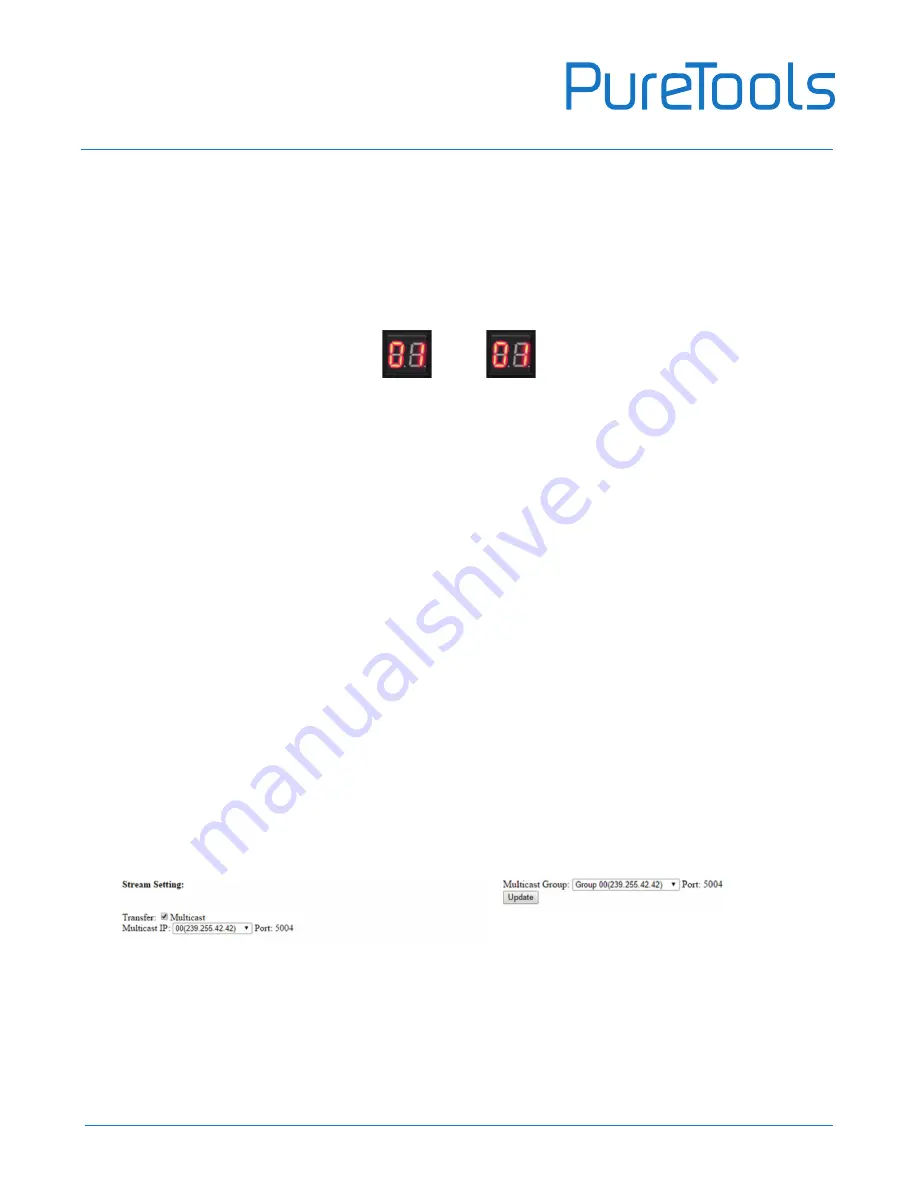
User Manual
PT-IPAV-E2
10
The group ID of transmitters is:
TX1 (01)
TX2 (02)
TX3 (03)
If you need display Source on TV1, then just set Group ID of RX1 same as TX1: 01(see below picture).
5.1.3 Set the group ID for TX and RX via web browser
Step 1:
Make sure the Transmitter and PC are in the same domain. (Refer to 5.1.1)
Step 2:
Use an Ethernet Cable to connect the PC (or laptop) and the Extender. the power LED for the extender is red and
the green status LED is blinking.
Step 3:
Power on the TX or RX with 5V 1A power supply.
Step 4:
Login in IE: 192.168.1.11 (default IP for TX) or 192.168.1.12(default IP for RX), TX requires user name: admin and
password: admin.
Step5:
Change the group ID at “Stream setting”, “00” means group “00” here which can be chosen from 00 to 63.
Step 6:
Click “Submit” (transmitter) or update (receiver).
TX 1
RX 1
Note:
When you change the group ID on both Web browser and Remote controller, the units will follow the
latest one.
If you change the Group ID on web browser, it can’t be shown on the LED.
Содержание PT-IPAV-E2-RX
Страница 6: ...User Manual PT IPAV E2 6 How to connect the IR Cable 4 1 Panel Drawing Transmitter ...
Страница 14: ...User Manual PT IPAV E2 14 Note The total qty of TX RX Switch is less than 256pcs ...
Страница 21: ...User Manual PT IPAV E2 21 Step 6 Click Next Step 7 Choose RTP MPEC Transport Stream ...
























