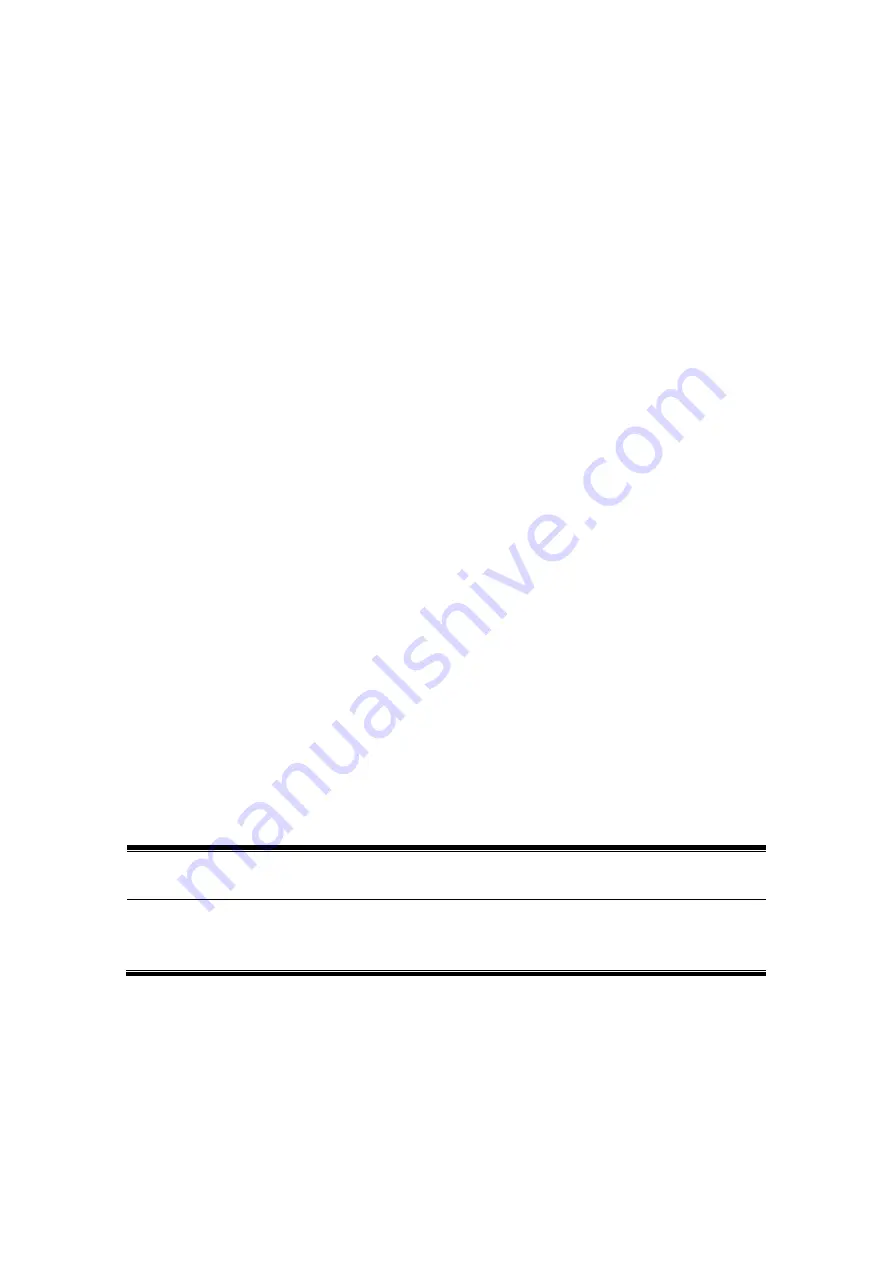
43
2. Weight setting
You can set the patient’s weight in this screen. The system calculates the referenced tidal
volume value in the volume ventilation mode according to different weight of the patient.
For different patient categories, the setting range of the weight is different:
-
Adult: 20-150kg
-
Pediatric: 5-20kg
1) Touch or rotate the navigation wheel to select
【
Body weight
】
.
2) Press the navigation wheel to confirm.
3) Rotate the navigation wheel with clockwise to increase the value, and rotate the
navigation wheel with counterclockwise to decrease the value.
4) Push the navigation wheel to confirm the value.
3. Mode setting
1) Touch or rotate the navigation wheel to
【
Mode setting
】
.
2) Push the navigation wheel to confirm.
3) Select the mode in the drop-down menu.
4. Start to test system leakage and compliance
Touch or rotate the navigation wheel to
【
Start
】
on the left, and confirm by pressing the
navigation wheel.
5. Startup to enter main screen
Touch or rotate the navigation wheel to
【
Start
】
on the right, and confirm by pressing the
navigation wheel.
Note:
In Start-up and Standby screen, only technical alarm can be activated, physiological
alarm is invalid.
5.5 Standby
If needed, the system can be selected to Standby mode, in this mode, the system stops
the mechanical ventilation and monitored parameters function.






























