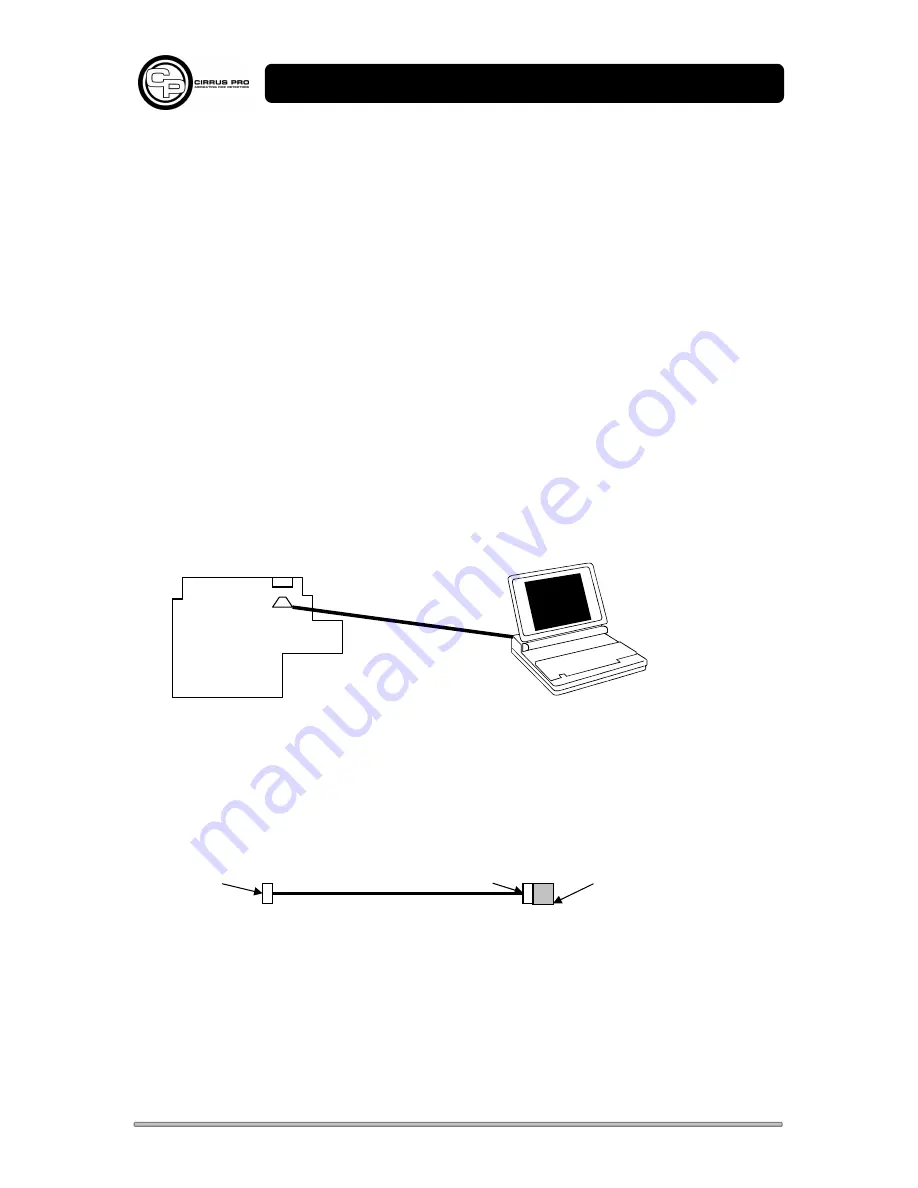
93-520-20 Issue 3.3
Page 17 of 60
CirrusPro Engineer’s Manual
3.2
Using the PC Interface
3.2.1 Equipment Required for Commissioning with a PC
1. PC running CirrusPro Windows Software.
2. RS232 cable with Gender Changer as required.
(9 Pin D type female to female wired 1 to 1 See illustration below)
3. Fully connected CirrusPro unit or units.
3.2.2 Connecting to the PC
The CirrusPro Windows Software must be loaded onto the PC. The program can be loaded anywhere
on the PC but it is usually more convenient if it is on the desktop or if there is a shortcut on the
desktop to it.
Connect the PC to the CirrusPro Unit using the RS232 cable.
For the purposes of commissioning, ensure that any RS485 connection is unplugged or removed.
Both ends need to be nine Pin Female D-Type connectors and the lead must be wired 1 to 1. This
type of lead is not easily obtained so a gender changer is usually required at one end.
9 Pin Female
9 Pin Male
Gender Changer
RS232 Cable
CirrusPro
Control PCB
RS485
Connector






























