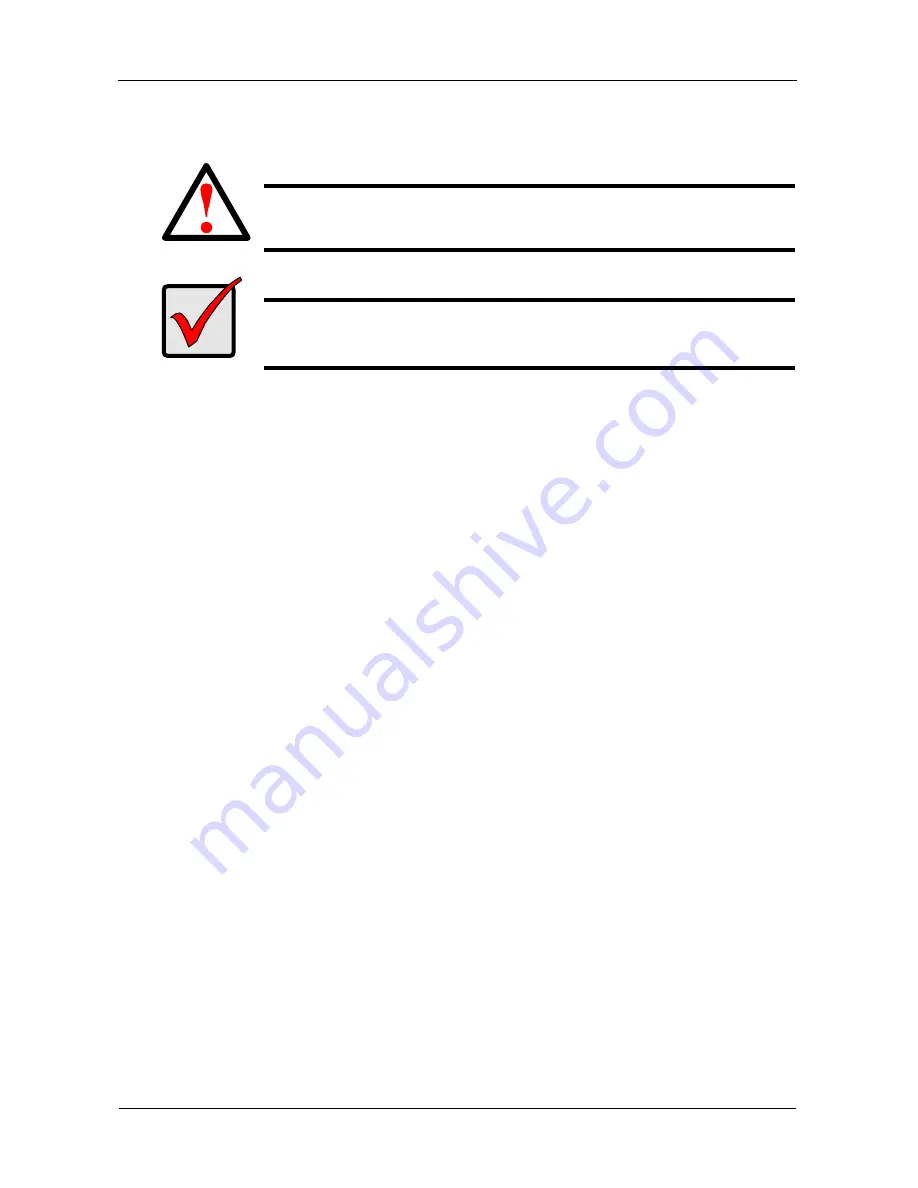
SmartStor DS4600 Product Manual
134
Replacing the Cooling Fan
The SmartStor DS4600 uses the following cooling fan:
•
Make and model: NMB-MAT 3106KL-04W-B39-C50
•
Dimensions: 80 x 80 x 15mm
•
Input: 12V, 0.11A
•
Output: 2200 RPM, 23.3 CFM, tachometer signal
A replacement fan might be noisier in operation if the fan lacks a tachometer
signal which SmartStor’s management software uses to monitor and control fan
speed.
Removing the Cooling Fan
To remove the old cooling fan:
1.
Shut down the SmartStor.
See “Shutting Down the SmartStor” on page 35.
2.
Unplug the power cord.
3.
Remove the four screws from the back cover and remove the back cover.
Warning
The fan contains hazardous moving parts. Keep fingers and other
body parts away.
Important
If your SmartStor is still under warranty, contact Technical Support
for repair under RMA. See page 116.
Содержание SmartStor DS4600
Страница 1: ...SMARTSTOR DS4600 Product Manual Version 1 0 ...
Страница 6: ...SmartStor DS4600 Product Manual vi GNU General Public License 137 Index 139 ...
Страница 21: ...Chapter 2 Installation and Setup 15 Figure 4 SmartStor on a MAC SmartStor appears as a Hard Disk Drive ...
Страница 24: ...SmartStor DS4600 Product Manual 18 ...
Страница 48: ...SmartStor DS4600 Product Manual 42 RAID 10 4 drives ...
Страница 50: ...SmartStor DS4600 Product Manual 44 Click the Next button D to continue ...
Страница 54: ...SmartStor DS4600 Product Manual 48 Figure 7 SmartStor file structure viewed from a MAC ...
Страница 70: ...SmartStor DS4600 Product Manual 64 10 Click the Add button ...
Страница 76: ...SmartStor DS4600 Product Manual 70 5 Click the folder whose contents you want to backup ...
Страница 78: ...SmartStor DS4600 Product Manual 72 9 Click the Add button The modified schedule appears in the Schedule List ...
Страница 86: ...SmartStor DS4600 Product Manual 80 3 Click the Clear All button 4 Click the Yes button in the confirmation box ...
Страница 95: ...Chapter 3 SmartNAVI 89 Optional ...
Страница 96: ...SmartStor DS4600 Product Manual 90 To view a photo click the View icon ...
Страница 142: ...SmartStor DS4600 Product Manual 136 5 Boot the SmartStor See Connecting the Power on page 9 ...
Страница 144: ...SmartStor NS4600N Product Manual 138 ...






















