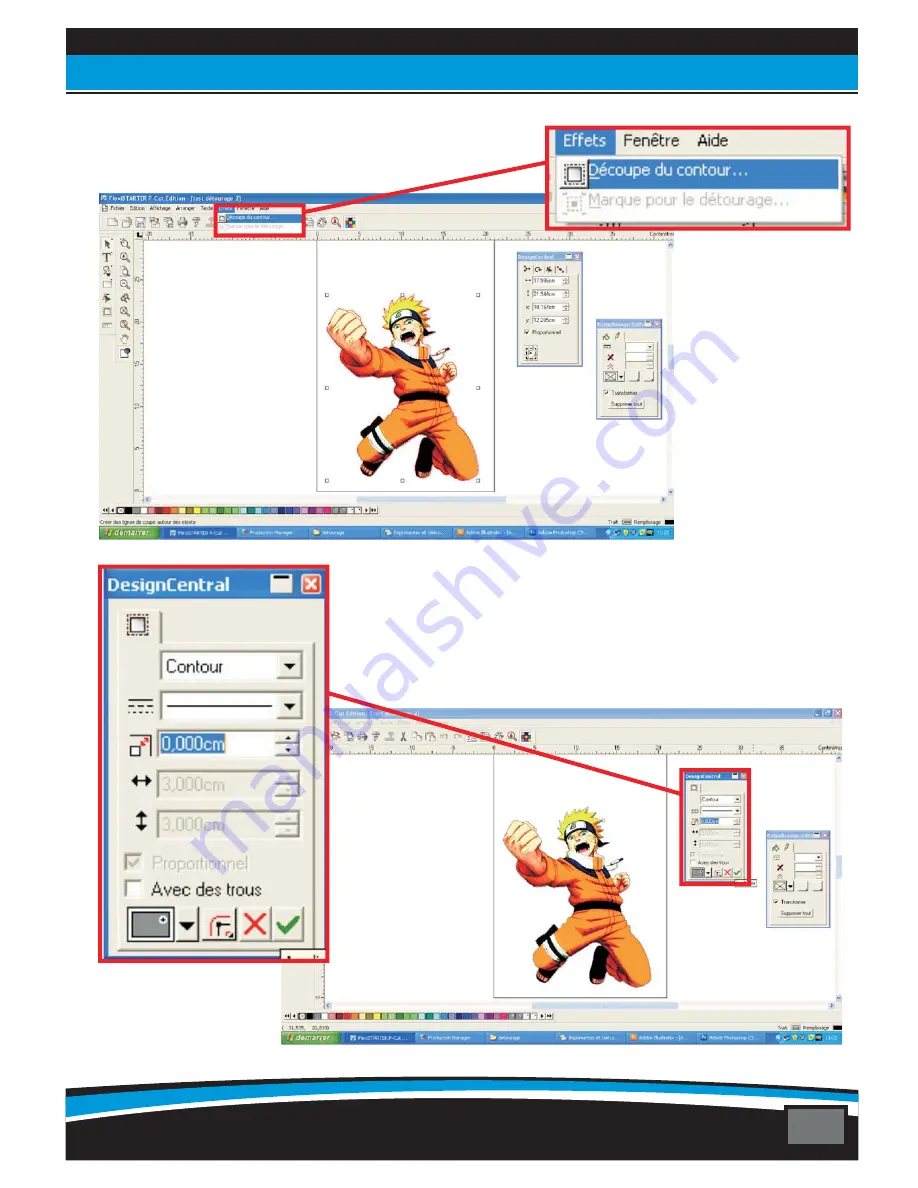
7
– While you're saving the vectorized shape, go to
Effects/Shape cutting…/
8
– In the “Design Central” window, pick the projection size (if
you want a cutting with a 2mm size on the outside of the
vectorized shape basis, enter 0.200cm instead of 0.000cm)
Then, click on the green button, downside on the right side of
the window to valid: the new shape is created and appears in
grey.
35
PROMACUT PC-730E
[email protected] - www.promattex-international.com
Address: 7 bis impasse Denis Dulac, 94700 MAISONS-ALFORT, FRANCE
Phone: 00 33 141 79 00 45 - Fax : 00 33 143 53 93 57





















