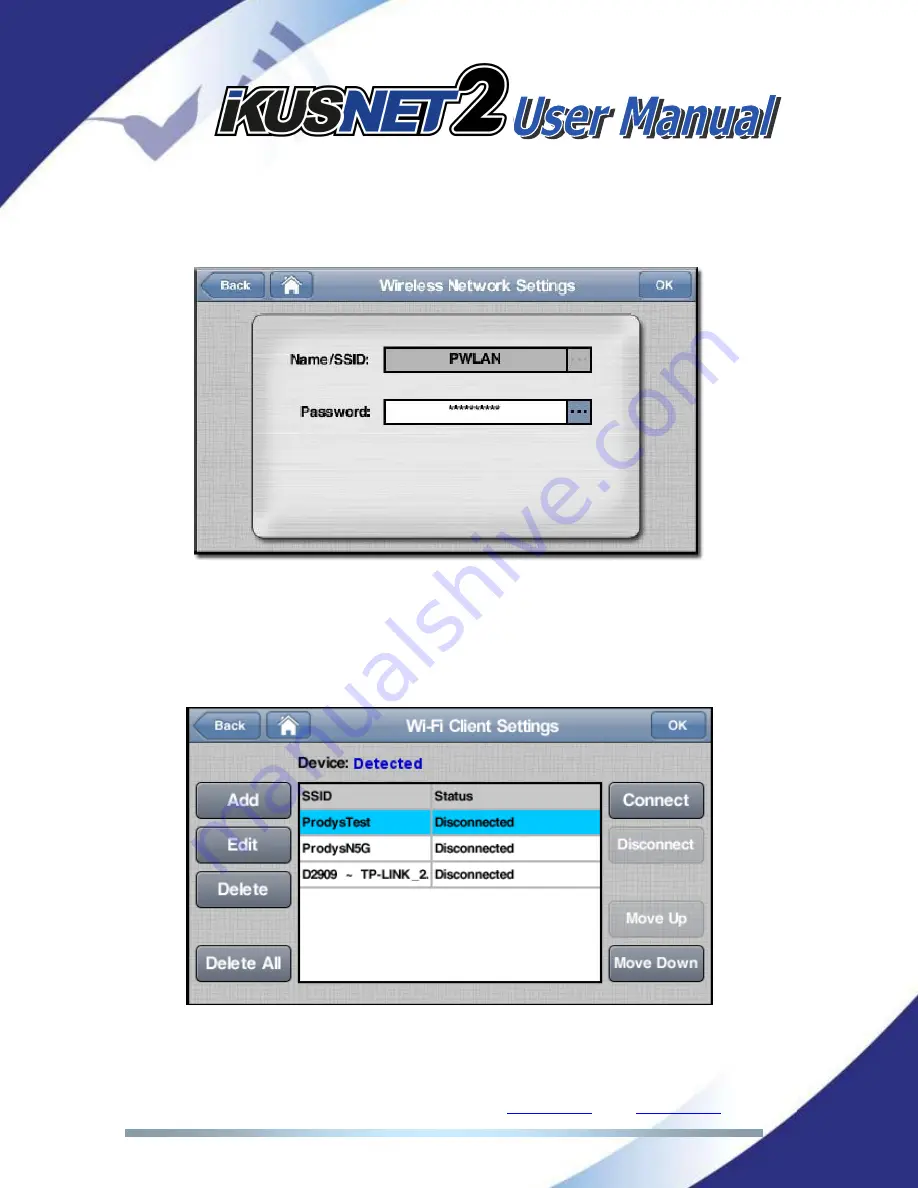
Prodys S.L. Tel: +34 91 6896880
Fax: +34 91 6943777
Email:
Web:
www.prodys.com
Page 82
Once in the main Wi-Fi menu, just clicking on any of the Wi-Fi networks available
in the list, the user will edit the password settings for that specific network.
Picture 82. Wi-Fi Network Settings Menu.
Once all networks in the list have been configured with their corresponding
security settings, in order for the unit to connect to any of those networks, the
user has to click on the desired network and press the Connect button.
Picture 83. Main Wi-Fi Menu.
















































