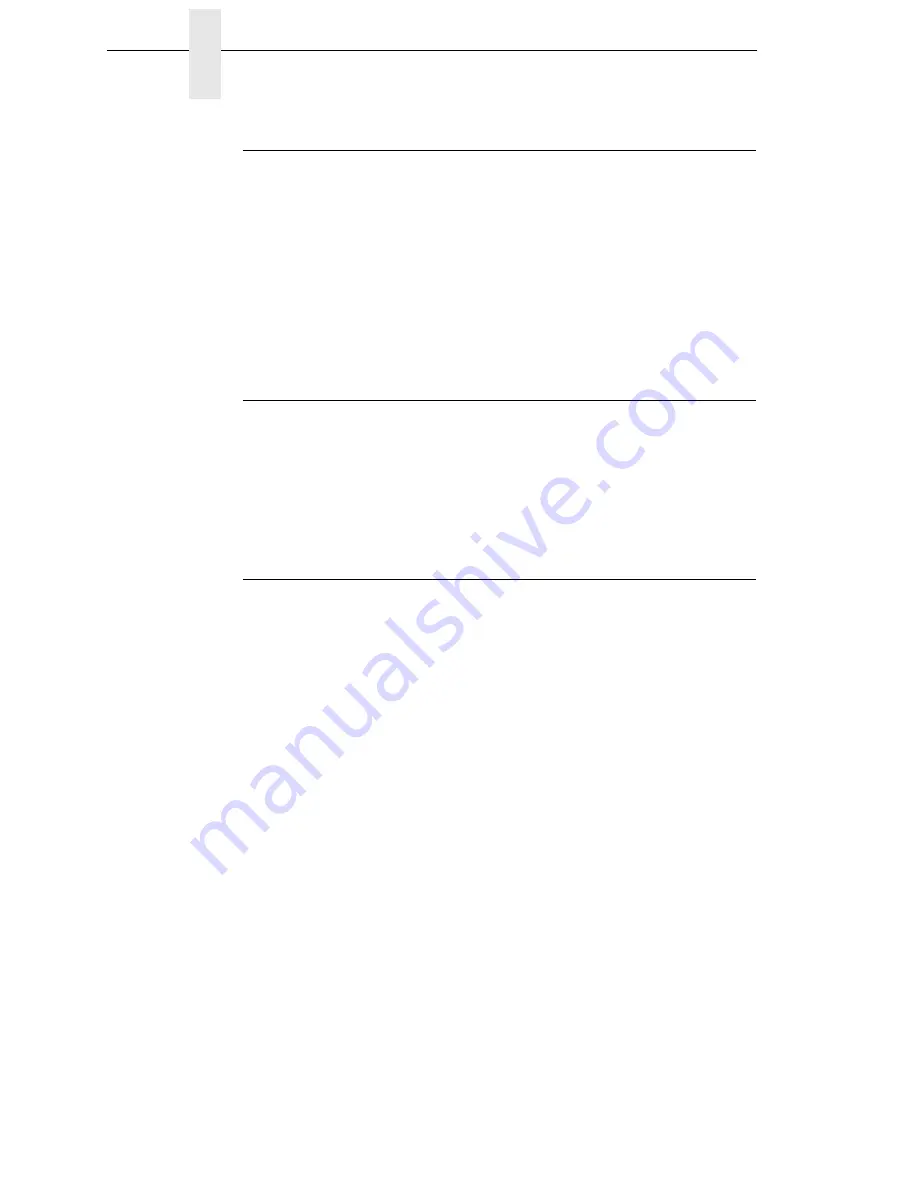
54
Chapter
4
Configuration Overview
Changing Parameter Settings
You may change a printer parameter setting, such as line spacing or forms
length, either by pressing keys on the control panel or by sending emulation
control codes in the data stream from a host attached to the printer. The
control panel allows you to configure the printer’s resident set of configuration
menus. An example procedure for using the control panel to change
parameter settings begins on page 58.
When control codes are sent from a host attached to the printer, they override
control panel settings. For example, if you set the line spacing to 6 lpi with the
control panel, and application software later changes this to 8 lpi with a control
code, the control code overrides the control panel setting.
Saving Parameter Settings
The parameter settings that you have changed can be permanently stored in
the printer’s memory as a configuration. See “Auto Save Configuration” on
page 62 and “Saving Your New Configuration” on page 63.
You may also save your new configurations using the PTX_SETUP command
host control code. See your
IGP/PGL Programmer's Reference Manual
for
details.
Default and Custom Configurations
A configuration consists of a group of parameter settings, such as line
spacing, forms length, etc. Your printer provides a fixed default configuration
and allows you to define several custom configurations for use with particular
print jobs. The factory default configuration can be loaded, but it cannot be
altered.
Eight configurations can be modified for unique print job requirements. The
“Save Config.” option allows you to save eight groups of parameter settings in
memory as custom configurations numbered from 1 through 8. An
explanation on how to save a set of parameter values as a custom
configuration using the “Save Config.” menu option begins on page 63.
Содержание P8000 Series
Страница 1: ...P8000 Series Cartridge Ribbon Printer Administrator s Manual...
Страница 3: ...Administrator s Manual P8000 Series Cartridge Ribbon Printers...
Страница 214: ...214 Chapter 4 EMULATION Menu...
Страница 248: ...248 Chapter 4 Printer Mgmt Menu...
Страница 288: ...288 Chapter 7 Demo Facility...
Страница 340: ...340 Appendix A Printing Speed...
Страница 342: ...342 Appendix B ASCII Character Set...
Страница 348: ...348 Appendix C Stacker Operation...
Страница 360: ...360 Appendix D Performance Limitations...
Страница 378: ...378 Appendix F The PTX_SETUP Commands...
Страница 386: ...386 Appendix H Communication Statements LMPPLS LMPPHS LMPCLS LMPCHS...
Страница 396: ...396 Appendix H Software License Agreement...
Страница 421: ......
Страница 422: ...256381 001C 256381 001...
















































