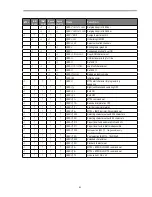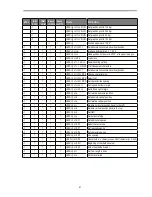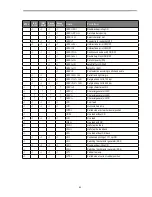87
MTPL
IBM
XL24
IBM
AGM
Epson
LQ-2550
Epson
LQ-2170
Code
Function
Ĝ
<ESC>[g<n1> <n2><2> Set graphics print to 120 dpi
Ĝ
<ESC>[g<n1> <n2><3> Set graphics print to 240 dpi
Ĝ
<ESC>[g<n1> <n2><8> Set graphics print to 60 dpi
Ĝ
<ESC>[g<n1> <n2><9> Set graphics print to 120 dpi
Ĝ
Ĝ
<ESC>[j
Position paper back 1/180"
Ĝ
*
*
*
*
<ESC>[<n1> <n2>f
Set absolute horizontal and vertical position
Ĝ
*
*
*
*
<ESC>[<n>+w
Interface holding time n = 1 - 30 s
Ĝ
*
*
*
*
<ESC>[<n>+x
Head position horizontal in n/720", also paper load pos.
Ĝ
*
*
*
*
<ESC>[<n>SP q
Load menu
Ĝ
*
*
*
*
<ESC>[<n1>...<n5>+v
Paper handling options
Ĝ
*
*
*
*
<ESC>[<n1>...<n16>SP Print transparent characters
Ĝ
*
*
*
*
<ESC>[<n1> <n2>f
Set absolute horizontal and vertical position
Ĝ
*
*
*
*
<ESC>[<n1> <n2>SP 0 Change character size
Ĝ
*
*
*
*
<ESC>[<n1> <n2>SP D Select font
Ĝ
*
*
*
*
<ESC>[<n1> <n2>SP G Set character/line spacing
Ĝ
*
*
*
*
<ESC>[<n1> <n2>r
Set top and bottom margin
Ĝ
*
*
*
*
<ESC>[<n1> <n2>s
Set left and right margin
Ĝ
*
*
*
*
<ESC>[<n> a
Set relative horizontal position
Ĝ
*
*
*
*
<ESC>[<n> d
Set absolute vertical position
Ĝ
*
*
*
*
<ESC>[<n> e
Set relative vertical position
Ĝ
*
*
*
*
<ESC>[<n> j
Relative horizontal position back (to the left)
Ĝ
*
*
*
*
<ESC>[<n> k
Relative vertical position back (to the top)
Ĝ
*
*
*
*
<ESC>[<n> p
Set HMI
Ĝ
*
*
*
*
<ESC>[<n> q
Set horizontal step
Ĝ
*
*
*
*
<ESC>[<n> SP \
Set additional spaces
Ĝ
*
*
*
*
<ESC>[<n> SP C
Select character size
Ĝ
*
*
*
*
<ESC>[<n> SP f
Set reduced spacing
Ĝ
*
*
*
*
<ESC>[<n> SP g
Set character spacing
Ĝ
*
*
*
*
<ESC>[<n> SP h
Line spacing
Ĝ
*
*
*
*
<ESC>[<n> SP s
Transmits the “n” character as an ASCII character (n= 0–255)
Ĝ
*
*
*
*
<ESC>[<n> SP U
Beginning of line (default value)
Ĝ
*
*
*
*
<ESC>[<n> SP V
End of line (default value)
Ĝ
*
*
*
*
<ESC>[<n> t
Set form length in lines
Ĝ
*
*
*
*
<ESC>[<n> u
Set horizontal tab
Содержание PrintMaster 700 Series
Страница 1: ...PrintMaster 700 Series Printer...
Страница 2: ......
Страница 11: ...2 1 3 Prepare your printer n Front View n Rear View...
Страница 12: ...3 n For Fanfold n For Cut Sheets...
Страница 23: ...14 3 2 2 2 Rear tractors for fanfold...
Страница 24: ...15 3 2 2 3 Top pull tractors for fanfold For the steps and please refer to the 2 3...
Страница 27: ...18 This page left intentionally blank...
Страница 28: ...19 This page left intentionally blank...
Страница 29: ...20 This page left intentionally blank...
Страница 30: ...21 This page left intentionally blank...
Страница 31: ...22 This page left intentionally blank...
Страница 36: ...27 This page left intentionally blank...
Страница 37: ...28 This page left intentionally blank...
Страница 40: ...31 Menu Printout...
Страница 77: ...68 6 3 19 SNMP The SNMP page allows the user to set the Community Name and the Access The page looks like this...
Страница 85: ...76 7 Addendum 7 1 Character Set standard character set 1 standard character set 2...
Страница 86: ...77 IBM character set 1 IBM character set 2...
Страница 87: ...78 OCR A character set 1 OCR A character set 2...
Страница 88: ...79 OCR B character set 1 OCR B character set 2...
Страница 119: ...110 9 2 Non Scalable Fonts Code Pages and National Character Sets...
Страница 120: ...111...
Страница 126: ...2016 Printek LLC A Company 1517 Townline Road Benton Harbor MI Phone 800 368 4636 Fax 269 925 8539 www printek com...