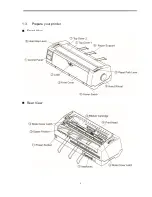For Users of Printek Legacy Matrix Printers (all 85x and 86x series)
Printek has made every effort to ensure a smooth transition of the new PM700 series printers into
operations which presently incorporate our popular legacy matrix printer products. To this end, we have
attempted to use familiar conventions in the PM700 for key concepts such as forms definitions, tractor
switching, network services, etc.
Those users who are very ingrained with the operation and function of Printek’s previous flagship
models will want to review this section first to learn how to directly apply past Printek printer
experience to the operation of their new PM700.
Forms Configuration
As in all Printek model printers, a “FORM” is defined as a specific set of configuration parameters that the
printer uses to drive its printing actions. And like previous models, in the PM700 users may define and
store a number of different forms, using default names for them “Form0, Form1, …….., Form7”. Unlike
previous Printek models, however, only 8 total Forms are available, and users cannot choose and assign
other names to their forms in the PM700. The specific Form you want to be active in the printer can be
selected via the control panel or programmatically, as always. See page 23 for details on the methods
for configuring your PM700.
Tractor Assignment / Tractor Switching (applies to PM702 series only)
Unlike previous Printek models, there is no automatic tractor selection or tractor switching in the PM700
series printers. Tractor selection in the PM700 series is done manually by way of the lever on the
top/right side of the printer. Because of this, no tractor assignment is listed under the Forms menu.
To switch tractors, use the lever on the top/right side of the printer to select the tractor path you want to
use. Unlike Printek legacy models, the PM700 series will allow the use of single sheet paper.
PLEASE NOTE THAT IN PM702 CONFIGURATION THERE IS NO RELATIONSHIP BETWEEN THE
TRACTOR SELECTION AND THE FORM#. ALTHOUGH THE CONFIGURATION PRINTOUT MAY
INDICATE A CERTAIN TRACTOR ASSOCIATED WITH A FORM#, IN OPERATION A PRINTJOB
OCCURS ON THE MEDIA IN THE PRESENT MANUALLY-SELECTED TRACTOR PATH.
Network Print Services
Setting up your PM700 to work on your IBM or Unix network is the same as in Printek legacy printer
models. There are 7 print services which can be defined and selected, 3 of which are pre-configured for
the user. The naming convention used is exactly the same as in previous Printek models
The three predefined services are Printek_1, Printek_2 and Printek_3.
Printek_1 will load the parameters for Form0.
Printek_2 will load the parameters for Form1.
Printek_3 will load the parameters for Form2.
Emulations
The following print language emulations are available on the PM700;
Содержание PrintMaster 700 Series
Страница 1: ...PrintMaster 700 Series Printer...
Страница 2: ......
Страница 11: ...2 1 3 Prepare your printer n Front View n Rear View...
Страница 12: ...3 n For Fanfold n For Cut Sheets...
Страница 23: ...14 3 2 2 2 Rear tractors for fanfold...
Страница 24: ...15 3 2 2 3 Top pull tractors for fanfold For the steps and please refer to the 2 3...
Страница 27: ...18 This page left intentionally blank...
Страница 28: ...19 This page left intentionally blank...
Страница 29: ...20 This page left intentionally blank...
Страница 30: ...21 This page left intentionally blank...
Страница 31: ...22 This page left intentionally blank...
Страница 36: ...27 This page left intentionally blank...
Страница 37: ...28 This page left intentionally blank...
Страница 40: ...31 Menu Printout...
Страница 77: ...68 6 3 19 SNMP The SNMP page allows the user to set the Community Name and the Access The page looks like this...
Страница 85: ...76 7 Addendum 7 1 Character Set standard character set 1 standard character set 2...
Страница 86: ...77 IBM character set 1 IBM character set 2...
Страница 87: ...78 OCR A character set 1 OCR A character set 2...
Страница 88: ...79 OCR B character set 1 OCR B character set 2...
Страница 119: ...110 9 2 Non Scalable Fonts Code Pages and National Character Sets...
Страница 120: ...111...
Страница 126: ...2016 Printek LLC A Company 1517 Townline Road Benton Harbor MI Phone 800 368 4636 Fax 269 925 8539 www printek com...