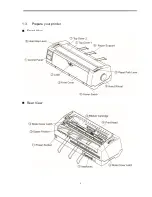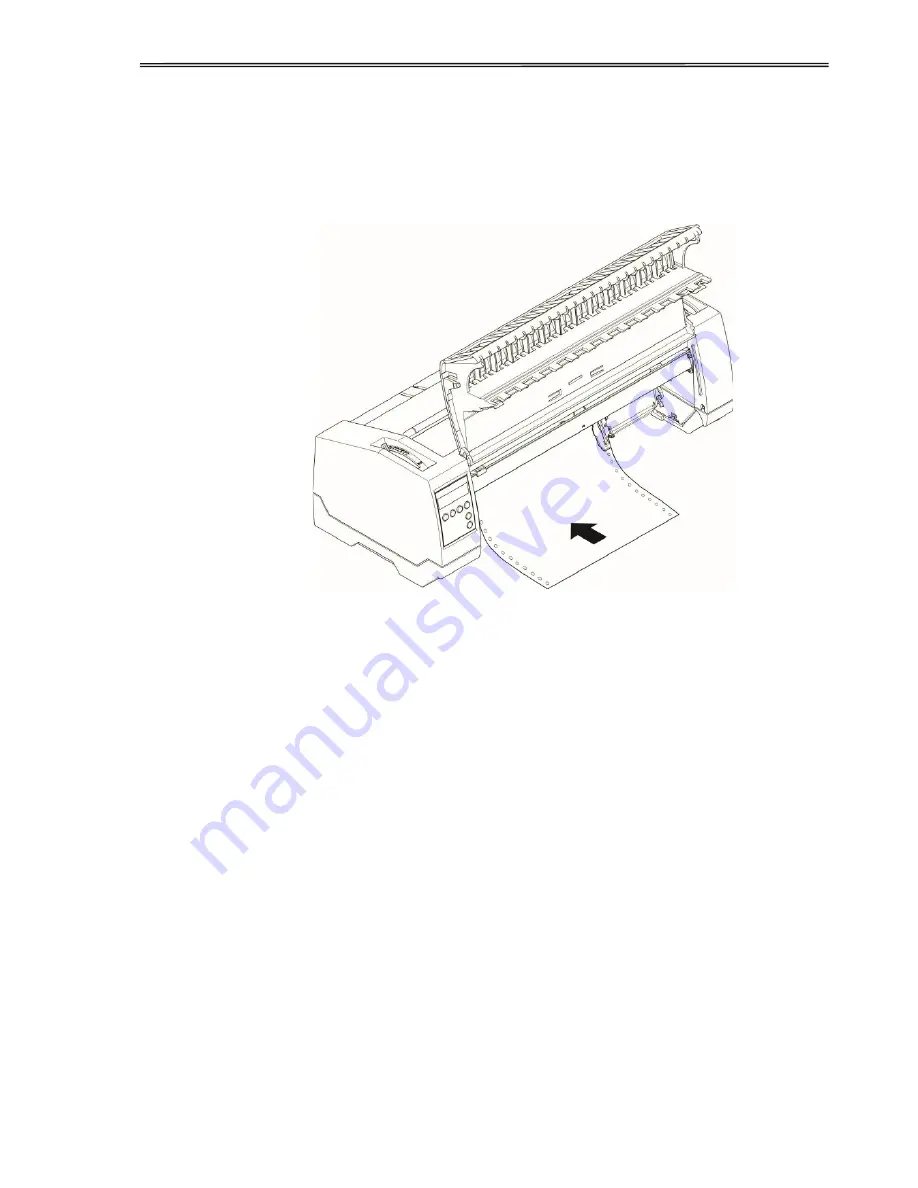
13
5) If you do not need to adjust the left margin go to the next step. Open the right and left
tractor flaps, insert fanfold paper into the left-hand tractor, and make sure that at least
three paper transport holes are positioned on the tractor pins, close the tractor flap,
open the latch lever and align the tractor so that the first printing position on the
paper matches the IIIIXIIII mark on the printer housing, then lock the lever again.
6) Align the right-hand tractor to the width of the paper and insert the paper (Make sure that it
is inserted by the same length as on the left-hand tractor in order to avoid any paper jam).
Then close the tractor flap and slide the tractor to the right until the paper is slightly
tensioned, then lock the tractor.
7) Lower the front cover, switch the printer on.
The active paper source (
TrFront)
appears in the display, the paper will
automatically load when the printer is in online mode and receives data from the
computer. Also, you can press the load key (
key 4
) only to load paper before
starting the printout.
Содержание PrintMaster 700 Series
Страница 1: ...PrintMaster 700 Series Printer...
Страница 2: ......
Страница 11: ...2 1 3 Prepare your printer n Front View n Rear View...
Страница 12: ...3 n For Fanfold n For Cut Sheets...
Страница 23: ...14 3 2 2 2 Rear tractors for fanfold...
Страница 24: ...15 3 2 2 3 Top pull tractors for fanfold For the steps and please refer to the 2 3...
Страница 27: ...18 This page left intentionally blank...
Страница 28: ...19 This page left intentionally blank...
Страница 29: ...20 This page left intentionally blank...
Страница 30: ...21 This page left intentionally blank...
Страница 31: ...22 This page left intentionally blank...
Страница 36: ...27 This page left intentionally blank...
Страница 37: ...28 This page left intentionally blank...
Страница 40: ...31 Menu Printout...
Страница 77: ...68 6 3 19 SNMP The SNMP page allows the user to set the Community Name and the Access The page looks like this...
Страница 85: ...76 7 Addendum 7 1 Character Set standard character set 1 standard character set 2...
Страница 86: ...77 IBM character set 1 IBM character set 2...
Страница 87: ...78 OCR A character set 1 OCR A character set 2...
Страница 88: ...79 OCR B character set 1 OCR B character set 2...
Страница 119: ...110 9 2 Non Scalable Fonts Code Pages and National Character Sets...
Страница 120: ...111...
Страница 126: ...2016 Printek LLC A Company 1517 Townline Road Benton Harbor MI Phone 800 368 4636 Fax 269 925 8539 www printek com...