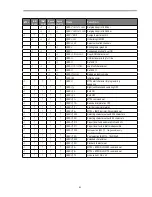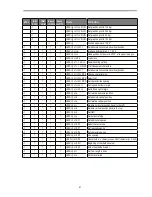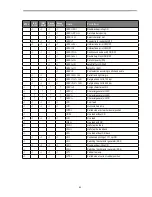75
6.3.28
Virtual Control Panel
The Virtual Control Panel link is in the Printer Status area of the web page. This control
panel is a visual representation of the actual control panel on the printer. It allows the user to
remotely read and set panel information as if they were standing at the control panel. The
functionality of the virtual panel is identical to the physical LCD panel.
Before using the virtual panel, it is important to configure the browser to allow popup
windows from the printer, otherwise the panel will not display. Once the browser is
configured, the page will look similar to this:
The Virtual Control Panel will be the active window. This window will show the current error
state and display the contents of the printer’s LCD display. Selecting the buttons on the
display will behave the same as if selecting the buttons on the printer itself. The LCD
information on the virtual panel refreshes every 15 seconds. The physical panel, virtual panel
and Online Status in the Printer Status are all active, so there may be some synchronization
delay issues if a user presses a button on the physical printer or the Online Status in the
Printer Status area. The Panel Lock feature affects the virtual panel in the same way as the
physical panel. The only functional difference between the physical and virtual panel is that in
the virtual panel, the LF/FF option will always do a FF.
To close the virtual panel, click on the X in the upper right of the window.
1) This feature needs the browser to allow pop ups.
Содержание PrintMaster 700 Series
Страница 1: ...PrintMaster 700 Series Printer...
Страница 2: ......
Страница 11: ...2 1 3 Prepare your printer n Front View n Rear View...
Страница 12: ...3 n For Fanfold n For Cut Sheets...
Страница 23: ...14 3 2 2 2 Rear tractors for fanfold...
Страница 24: ...15 3 2 2 3 Top pull tractors for fanfold For the steps and please refer to the 2 3...
Страница 27: ...18 This page left intentionally blank...
Страница 28: ...19 This page left intentionally blank...
Страница 29: ...20 This page left intentionally blank...
Страница 30: ...21 This page left intentionally blank...
Страница 31: ...22 This page left intentionally blank...
Страница 36: ...27 This page left intentionally blank...
Страница 37: ...28 This page left intentionally blank...
Страница 40: ...31 Menu Printout...
Страница 77: ...68 6 3 19 SNMP The SNMP page allows the user to set the Community Name and the Access The page looks like this...
Страница 85: ...76 7 Addendum 7 1 Character Set standard character set 1 standard character set 2...
Страница 86: ...77 IBM character set 1 IBM character set 2...
Страница 87: ...78 OCR A character set 1 OCR A character set 2...
Страница 88: ...79 OCR B character set 1 OCR B character set 2...
Страница 119: ...110 9 2 Non Scalable Fonts Code Pages and National Character Sets...
Страница 120: ...111...
Страница 126: ...2016 Printek LLC A Company 1517 Townline Road Benton Harbor MI Phone 800 368 4636 Fax 269 925 8539 www printek com...