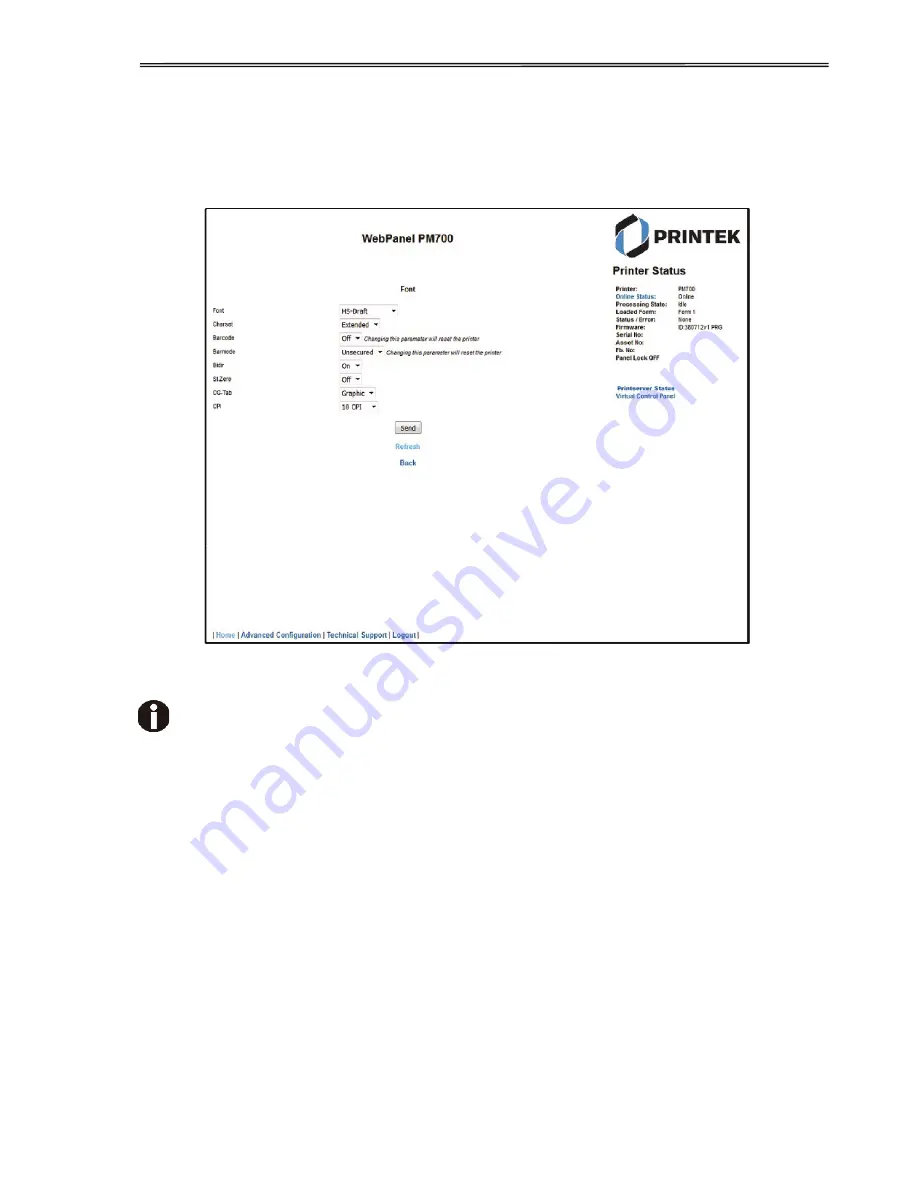
54
Example 1
Changing the dropdown menu option.
In this example, we are modifying the selected font to a different font. Select “Font”. A new
page appears.
Select the Font dropdown menu and choose the new font. Select “Send”.
1) Changes are not applied until “Send” is selected.
2) To reset the changed value to the prior value, select “Refresh” instead of “Send”.
3) To return to the prior page without applying the change, select “Back”.
Содержание PrintMaster 700 Series
Страница 1: ...PrintMaster 700 Series Printer...
Страница 2: ......
Страница 11: ...2 1 3 Prepare your printer n Front View n Rear View...
Страница 12: ...3 n For Fanfold n For Cut Sheets...
Страница 23: ...14 3 2 2 2 Rear tractors for fanfold...
Страница 24: ...15 3 2 2 3 Top pull tractors for fanfold For the steps and please refer to the 2 3...
Страница 27: ...18 This page left intentionally blank...
Страница 28: ...19 This page left intentionally blank...
Страница 29: ...20 This page left intentionally blank...
Страница 30: ...21 This page left intentionally blank...
Страница 31: ...22 This page left intentionally blank...
Страница 36: ...27 This page left intentionally blank...
Страница 37: ...28 This page left intentionally blank...
Страница 40: ...31 Menu Printout...
Страница 77: ...68 6 3 19 SNMP The SNMP page allows the user to set the Community Name and the Access The page looks like this...
Страница 85: ...76 7 Addendum 7 1 Character Set standard character set 1 standard character set 2...
Страница 86: ...77 IBM character set 1 IBM character set 2...
Страница 87: ...78 OCR A character set 1 OCR A character set 2...
Страница 88: ...79 OCR B character set 1 OCR B character set 2...
Страница 119: ...110 9 2 Non Scalable Fonts Code Pages and National Character Sets...
Страница 120: ...111...
Страница 126: ...2016 Printek LLC A Company 1517 Townline Road Benton Harbor MI Phone 800 368 4636 Fax 269 925 8539 www printek com...
















































