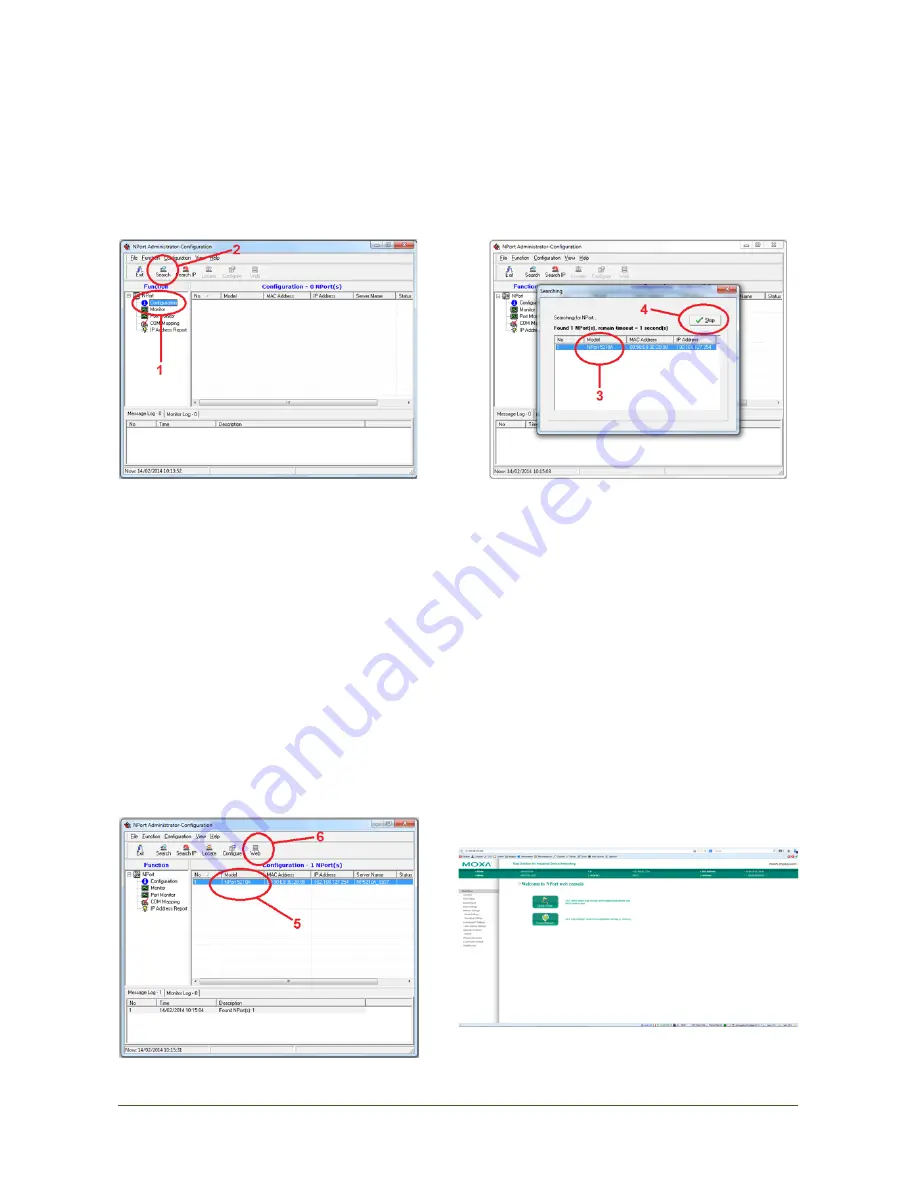
P r i m a L u c e L a b i S r l
S p i d e r 2 3 0 u s e r m a n u a l
installation. Start the program by selecting the Windows Start button (bottom left of the screen), select "All Pro-
grams," then the folder "N-Port Administration " and finally "N-port Administration”. Once you start the program
you need to make an initial configuration. Select "Configuration" (1) in the right side menu and press the Search
button (2) to detect the device management of the COM ports .
!
WARNING: It 's very important to disable the firewall (if you have one installed in the operating system of the
control computer) as it prevents the scanning device.
!
In the window that opens select the device and then you can press the "Skip" to end the search. Now you need to
enable the device through the opening of the configuration web page. Then select the button "Web" (6), a page will
be opened by the default operating system browser. The device comes with default settings appropriate to the
proper functioning of the COM ports so no changes are required by the user in the web page so it can be closed
(click the X button to close your browser).
!
!
p a g e
!
4 3






























