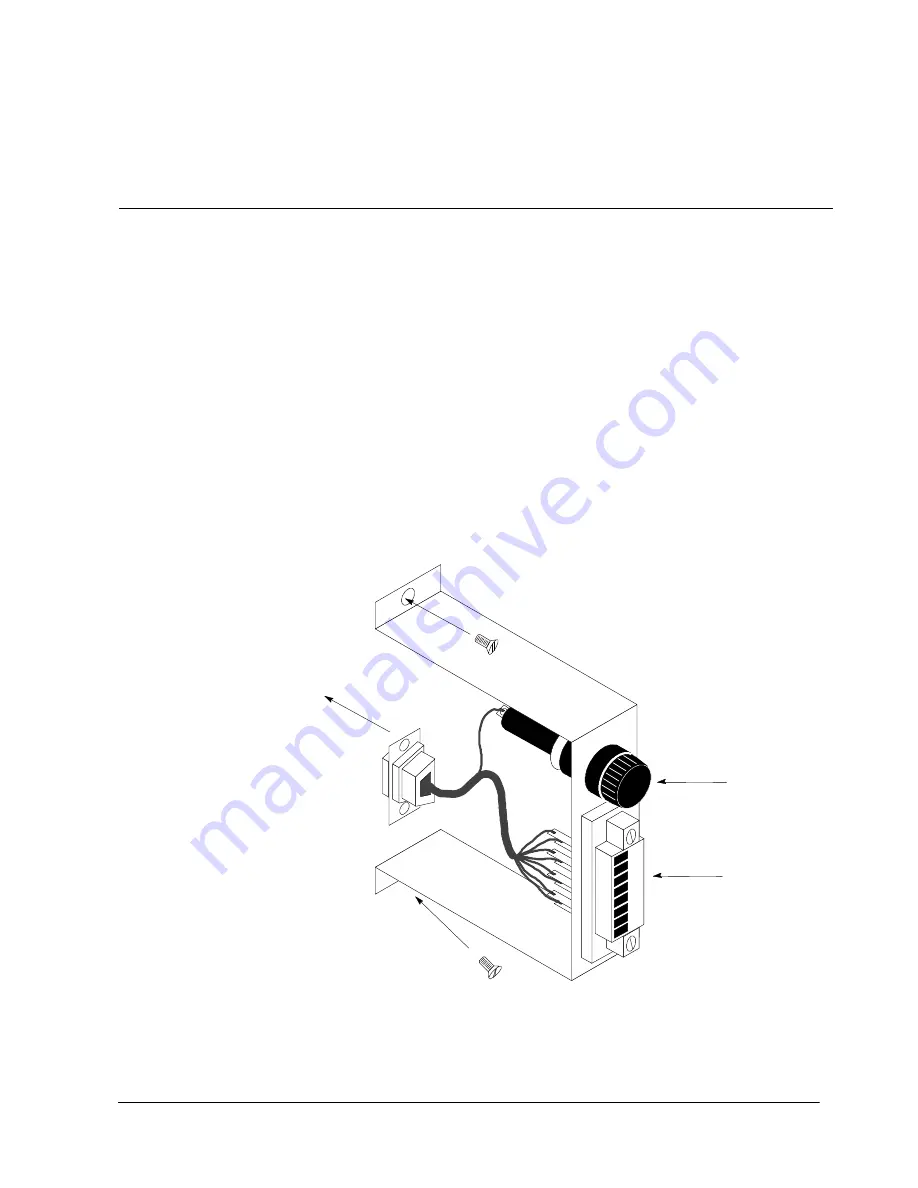
4--3
Powerware 9315 Parallel Capacity/Redundant System with PHP SSBM
164201373 Rev. A
092402
NOTE:
Before installing an RMP, be sure you have prepared the SSBM according to
the instructions in Chapter 2.
4.2
To install an RMP:
1.
Securely mount the RMP(s).
2.
Install wiring from the RMP using ½-in. conduit through the cable entry panels
in the top of the SSBM control section (refer to the enclosed switchboard
vendor drawings for the location of the conduit landing plate).
3.
In the spare parts kit, locate the RMP adapter cable assembly
(see Figure 4---2). Mate the DB---9 connector on the back of the terminal block
to the DB---9 connector (Port 1) on the Customer Interface Panel of the SSBM
(refer to Drawing 164201373---4 in Appendix A). Use two screws from the
spare parts kit to secure the terminal block bracket to the Customer Interface
Panel.
Connect to
Port 1 (DB---9) on
Customer Interface Panel
TERMINAL
BLOCK
FUSE
(TB3)
Figure 4---2. Terminal Block Bracket
















































