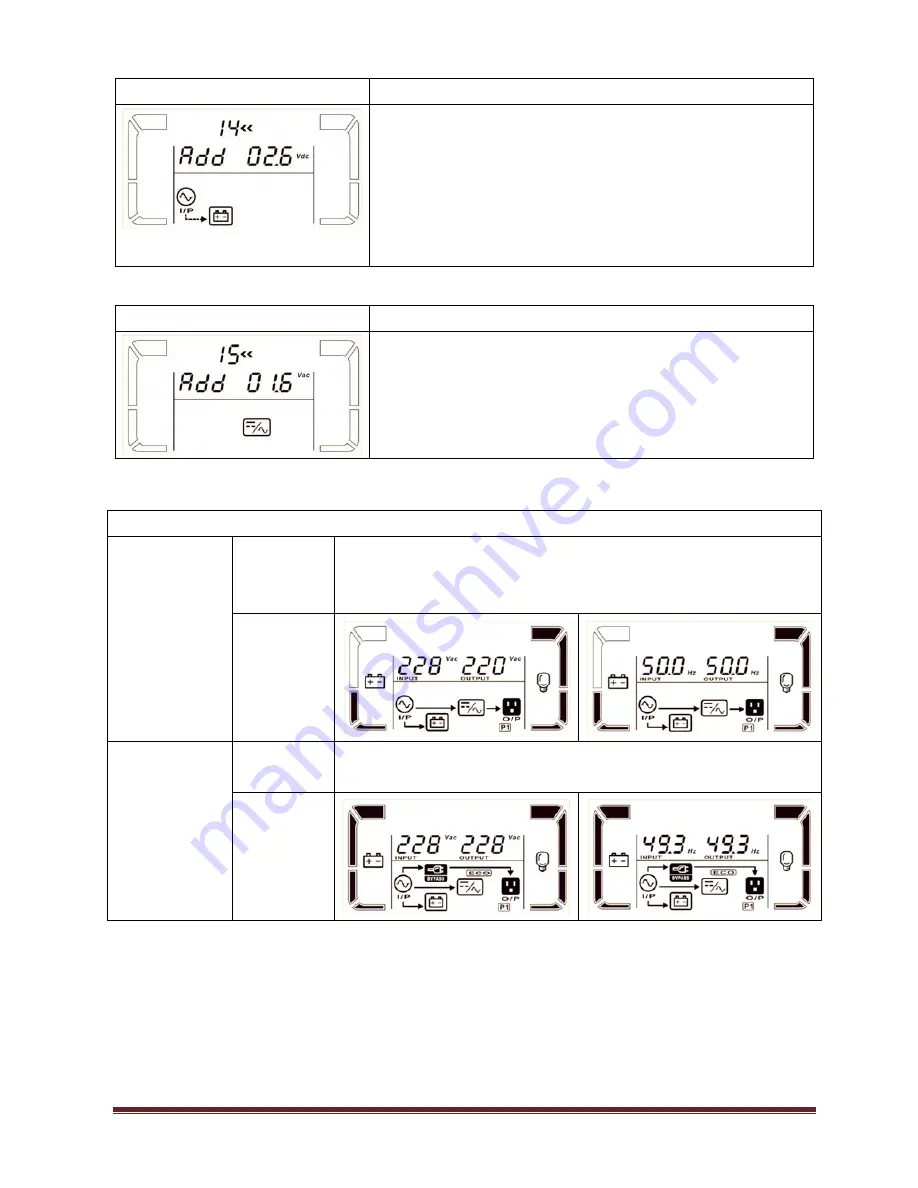
www.powershield.com.au
19
z
14: Charger voltage adjustment
Interface Setting
Parameter 2:
you may choose
Add
or
Sub
to adjust charger
voltage
Parameter 3:
the voltage range is from 0V to 9.9V, the default
value is 0V.
NOTE:
*Before making voltage adjustment, be sure to disconnect all
batteries first to get the accurate charger voltage.
*We strongly suggest to use the default value (0). Any
modification should be suitable to battery specifications.
z
15: Output voltage adjustment
Interface Setting
Parameter 2:
you may choose
Add
or
Sub
to adjust inverter
voltage
Parameter 3:
the voltage range is from 0V to 6.4V, the default
value is 0V.
3-7. Operating Mode/Status Description
Operating mode/status
Description
When the input voltage is within acceptable range, UPS will provide pure
and stable AC power to output. The UPS will also charge the battery at
AC mode.
AC mode
LCD display
Description
When the input voltage is within voltage regulation range and ECO mode
is enabled, UPS will bypass voltage to output for energy saving.
ECO mode
LCD display
Содержание Centurion PSCER10000
Страница 1: ...Centurion 6000 10000 VA Rack Online UPS Users Manual www powershield com au...
Страница 27: ...37 100350 00G...








































