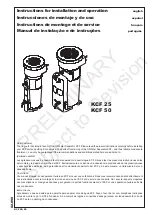WhisperAir™ Oil-free Rotary Tooth Compressor
Model Series PCC & PCCMD – 50 HP
Powerex • 150 Production Drive • Harrison, OH 45030 • USA
(T) 1.888.769.7979 • (F) 513.367.3125 • www.powerexinc.com
IN594501AV • 02/2016
Page 21 of 32
•
The lower four alarm indicators are tied to
numerical values and the current value is shown in
the white box.
•
If an alarm occurs, the touch panel display will
automatically bring up the alarm screen. You can
navigate away from the alarm screen but the
navigation buttons will flash after you do to
indicate that an alarm still exists. When the alarm
is reset the flashing stops.
•
The LOG button brings up a screen with a list of
alarm events.
•
You can scroll through the list after pressing
SELECT ALARM.
•
The Diagnostics screen shows the status of the PLC
inputs and outputs. This is normally only used to
troubleshoot control problems.
•
The SYSTEM SETUP screen allows you to customize
the operating pressure of your compressor.
•
It also allows selection of the Auto Restart mode
and operation by remote control.
•
The blue fields are buttons. Touch them to bring up
number entry screens for pressure settings or to
actuate the ON or OFF function.
•
To set your max operating pressure, touch the
Unload Pressure button. You can enter the desired
value between 57 and 109 psig.
•
To set your min operating pressure, touch the Load
Pressure button. You can enter the desired value
between 50 and 102 psig. VFD models have a
Target Pressure instead which can be set between
50 and 105 psig.