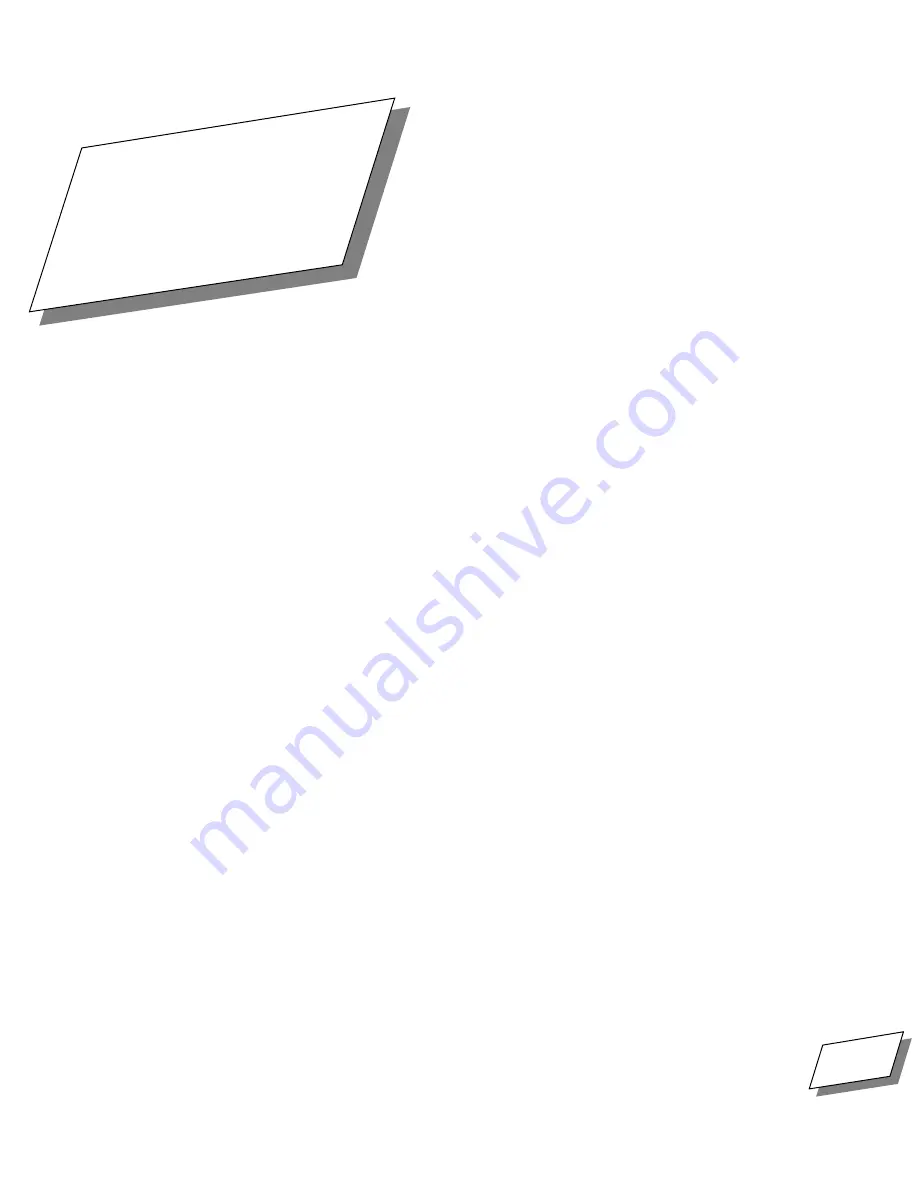
For Technical Support, Call 1-800-708-6227
PowerCenter Pro User’s Guide
1
1
Getting Started
1
Your computer has been designed for easy plug-and-play setup in four simple
steps - if you are in need of technical assistance, after completing the setup
process described in this chapter, please feel free to call Power Computing
Technical Support at 1-800-708-6227.
■
Find a place for the computer and monitor
■
Plug in the computer
■
Plug in and connect the monitor
■
Connect the mouse and keyboard
Finding a place for the computer and monitor
Think carefully about where to place your computer and monitor. Here are
some suggestions to help you find a good place:
■
Make sure there is a grounded, three-hole electrical outlet within a few feet.
■
Use a sturdy, level table or desk as a work surface. Make sure that you can
position your monitor, keyboard, and mouse so that you can work
comfortably. See Appendix A,
Safety and Health Information,
on page 105 for
detailed instructions.
■
You can place monitors up to 50 lbs. (23 kg) on top of the computer. If you
have a heavier monitor, place the monitor directly on your work surface.
■
Leave a few inches of space around the computer and monitor for air to
circulate.
Chapter
1 Get Start Page 1 Friday, June 6, 1997 9:36 AM
Содержание PowerBase Low-Profile
Страница 1: ...PowerCenter Pro User s Guide Part number 6600 0034 01 Rev number 970605 ...
Страница 4: ......
Страница 6: ......
Страница 12: ......
Страница 18: ......
Страница 58: ......
Страница 64: ......
Страница 100: ......
Страница 114: ......
Страница 144: ......
Страница 149: ...Print the software serial number here RB290343999 Hard Disk ToolKit Personal Edition Reference Guide 970420 ...
Страница 156: ......
Страница 192: ......
Страница 193: ...CD ROM ToolKit Reference Guide Write the product serial number here MA291475999 970420 ...
Страница 224: ...196 ...
Страница 225: ...197 ...
Страница 226: ...198 ...
Страница 235: ...Registration Cards ...
Страница 236: ...7 6 7 6 ...
Страница 238: ...Apple Computer Inc PO BOX 876 Brea CA 92622 9905 U S A Place Stamp Here ...
Страница 240: ......






























