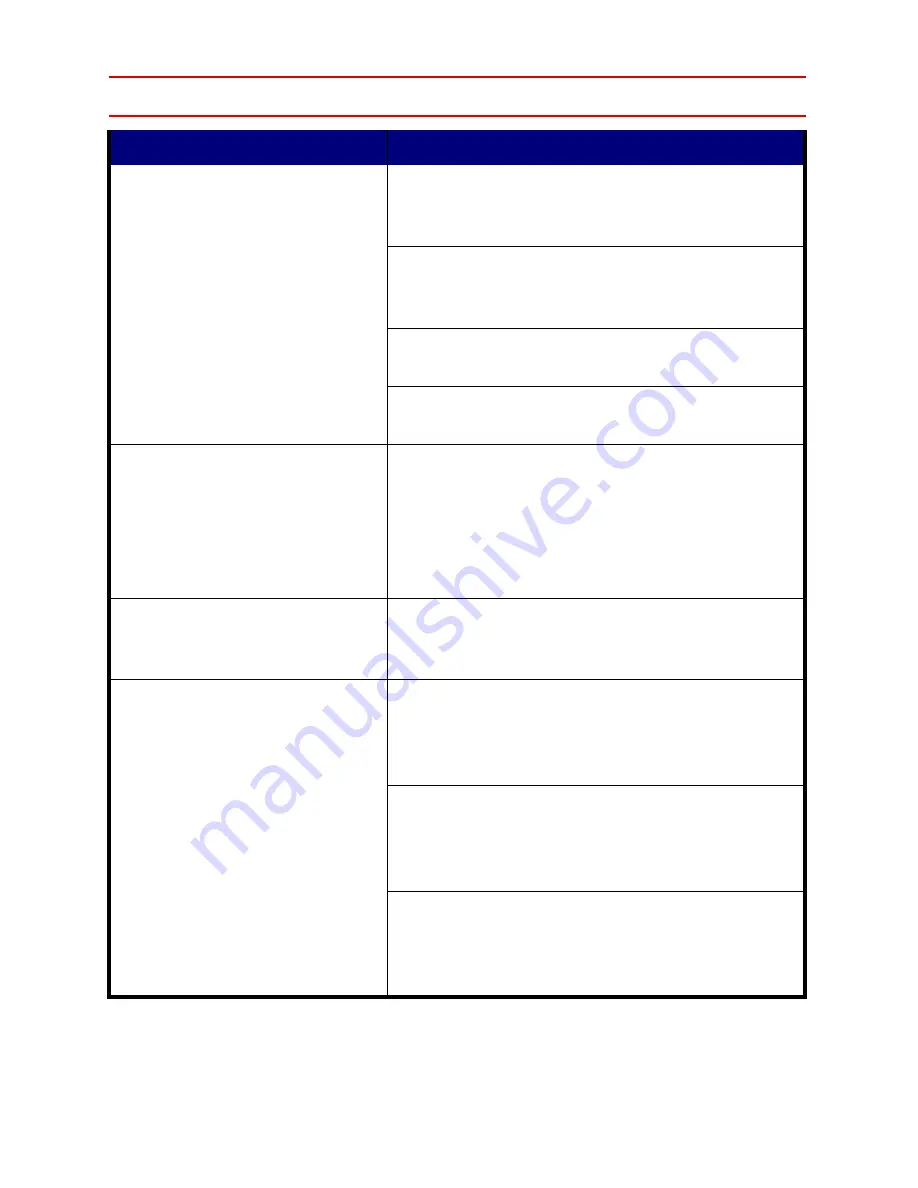
18
11 Troubleshooting
Problem
Diagnostic Tips
The scanner is on but cannot
read barcodes. The LED
stays blue.
The scanner window is dirty. Clean the scan-
ner window as described in the Maintenance
section.
The presented barcode type is not enabled.
Use the Programming Guide to tell the scan-
ner to accept that type of barcode.
The host has disabled the scanner. Check
host setup.
The barcode type presented is not supported
by the scanner.
The scanner is on, but the
motor is not running; the
facet wheel is not rotating. A
barcode cannot be read. The
LED is intermittently flashing
blue.
The scanner has entered into the sleep
mode. Press the push button on the front of
the scanner to wake up the scanner, or
present an object close to the scan window.
The LED remains red and
blue.
Possible failure of the scanning safeguard
circuit. Disconnect the scanner from its power
source immediately and contact your dealer.
The scanner does not accept
more than two or three bar-
code labels.
There is no proper handshaking with the POS
system. Switch on the POS system and
check connection and communication set-
tings.
A stray barcode is sitting somewhere in the
scanner field of view. Remove all barcode
labels from the scanner’s scan volume and
try again.
The scanner cannot send the data to the
POS system. Make sure that all cables are
connected and your POS system is ready to
receive data.
Содержание SM2430
Страница 1: ...Manual del Usuario SM2430 ESPECIFICACIONES SUJETAS A CAMBIO SIN PREVIO AVISO...
Страница 20: ...16 Figure 5 Scan Field top view side view...
Страница 24: ...20 Notes...
Страница 25: ...21 Figure 6 Mounting Plate Boring Template...



































