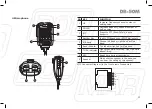Basic Operations
◊
Switching The Power On/Off
Power On
Press key to switch the transceiver
ON, the LCD displays “WELCOME POL-
MAR”, then display current frequency or
channel.
Power Off
Press key for over 0.5 Second to
switch the transceiver OFF.
◊
Adjusting The Volume
Rotate the [VOLUME] knob of selected
band clockwise to increase the vol-
ume, counterclockwise to decrease
the volume.
◊
Switch between VFO and Channel mode
In standby, press corresponding
key to switch between Frequency and
channel mode, when the transceiver is
in channel mode, the LCD will display
current channel.
◊
Adjusting Frequency
Adjusting Frequency Through Selector Knob
In frequency (VFO) mode, turn the
selector knob clockwise to increase
frequency; counter clock-wise to de-
crease frequency. Every gear will in-
crease or decrease frequency by one
step. To adjust the Main band frequen-
cy, press corresponding selector knob,
the left side of decimal point will flash.
In this status, turn the selector knob
will increase or decrease frequency quickly by 1 MHz step.
Input Frequency THROUGH Microphone number key
In VFO mode, you can input the frequency by the microphone
numeric key. It is invalid to input frequency out of the frequency
band.
For example:
to input 150.125 MHz, press 1, 5, 0, 1, 2, 5 continuously;
to input 152 MHz, press 1, 5, 2,
continuously.
◊
Adjusting Channel
Adjusting Channel Through Selector Knob
In channel mode, you can adjust the channel directly by the
channel knob. Turn clockwise to increase one channel; turn
counterclockwise to decrease one channel. To adjust the
Main band channel, press correspondent selector knob, the
14
Power
VOL
HM
SCN
Min
Volume
Max
Volume
VOL
HM
SCN
Hold [SQL] keep pressing it to Monitor the background noise after
the transceiver emits a DU beep, meanwhile adjust the [VOLUME]
knob. During communication, volume can be adjusted more ac-
curate.
NOTE
Decrease frequency
Increase frequency
VOL
HM
SCN
The microphone [UP/DOWN] key also able to adjust frequency.
Press [UP/DOWN] key will increase (decrease) the frequency by
one step size. Hold [UP/DOWN] key will adjust the frequency con
-
tinuously.
NOTE
Содержание DB-50M
Страница 44: ......
Страница 89: ...44...
Страница 92: ...47...
Страница 93: ...Importato e distribuito da Polmar srl info polmar radio com www polmar radio com...