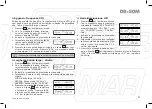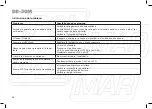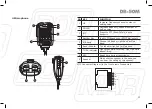Foreword 3
Precautions 3
New and Innovative Features
4
Supplied Accessories
5
Optional Accessories
5
Initial Installation
6
Mobile installation
6
DC Power Cable Connection
7
REPLACING FUSES
9
Antenna Connection
9
Accessories Connections
10
Getting Acquainted
11
Front panel
11
Rear panel
12
Microphone 13
Basic Operations
14
Switching The Power On/Off
14
Adjusting The Volume
14
Switch between VFO and Channel mode
14
Adjusting Frequency
14
Adjusting Channel
14
Switch Between Main Band and Sub Band
15
Selecting the frequency band
15
Receiving 15
Squelch Off/Squelch Off Momentary
15
Transmitting 15
Shortcut operations
16
Squelch level Setup
16
Transmit DTMF signaling
16
High/Mid/Low Power Switch
16
Frequency Reverse
16
Band-width Selection
16
HOME Channel
16
Hyper memory channel
16
Dual Watch
17
Emergency Alarm
17
Channel/Frequency Scan
17
Channel Scan Skip
17
Channel Edit
17
Scan range Limit
17
Channel Copy
18
Channel Delete
18
General Setting
19
APO (Automatic Power off)
19
Automatic offset
19
Frequency Channel Step Setup
19
VFO Band lockout
20
Beep Function
20
CPU Clock frequency Change
20
CTCSS/DCS ENCODE SETUP
21
CTCSS/DCS decode Setup
22
Sub Band Display Setup
22
DTMF Encode Pre-Loading time
22
DTMF Encode Transmitting Time
23
2
Sommario
Содержание DB-50M
Страница 44: ......
Страница 89: ...44...
Страница 92: ...47...
Страница 93: ...Importato e distribuito da Polmar srl info polmar radio com www polmar radio com...