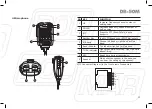◊
Keypad Mode Setup
1. Press
key to enter function menu.
2. Turn the Main band selector knob
to choose No 20 menu. The LCD
displays “KEYMOD”.
3. Press the Main band selector knob
to enter function setup.
4. Switch the Main band selector knob to choose wanted mode.
KEY1: key1 mode, Normal mode,
the top 4 keys have same functions
as the bottom 4 keys.
KYE2: the top 4 keypads will shared
by both band. And the bottom 4 key pads will be re-defined.
5. Press the Main band selector knob or
key to store value
and back to function menu. Press
[SQL]
key or hold selector
knob for over 0.5 second to store setup and exit.
25
After the above setup, hold microphone PTT key and [ DOWN ]
key, the radio will transmit selected tone.
NOTE
Содержание DB-50M
Страница 44: ......
Страница 89: ...44...
Страница 92: ...47...
Страница 93: ...Importato e distribuito da Polmar srl info polmar radio com www polmar radio com...