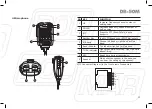General Setting
Basic operation steps for Function menu
1. Press
key to enter function menu.
2. Turn the Main band selector knob to choose wanted function.
3. Press the Main band selector knob to enter function setup.
4. Switch the Main band selector knob to choose wanted value.
5. Press the Main band selector knob to store value and back to
function menu. Press
[SQL]
key or hold selector knob for over
0.5 second to store setup and exit.
◊
APO (Automatic Power off)
Once APO is activated, the transceiver will be automatically switched
off when the preset timer running out.
1. Press
key to enter function menu.
2. Turn the Main band selector knob
to choose No. 01 menu. The LCD
displays “APO”
3. Press the Main band selector knob to enter function setup.
4. Switch the Main band selector knob
to choose wanted value. Available
values: 0.5-12 Hours, OFF.
5. Press the Main band selector knob
or
key to store value and back to function menu.
Press
[SQL]
key or hold selector knob for over 0.5 second to
store setup and exit.
◊
Automatic offset
When this function is on, the transceiver will automatically
transmitting with RX frequency ± offset frequency. The operation
as following.
1. Press
key to enter function
menu.
2. Turn the Main band selector knob
to choose No. 02 menu. The LCD displays “ARS”.
3. Press the Main band selector knob to enter function setup
4. Switch the Main band selector knob to choose wanted value.
ON: Auto Offset function is turned on.
OFF Auto Offset function is turned off.
5. Press the Main band selector knob
or
key to store value and back
to function menu.
Press
[SQL]
key or hold selector
knob for over 0.5 second to store setup and exit.
◊
Frequency Channel Step Setup
Only in frequency (VFO) mode, this function is valid. Turn
selector knob to select frequency or frequency scanning which is
restricted by frequency step size.
1. Press
key to enter function menu.
2. Turn the Main band selector knob to choose No. 03 menu. The
LCD displays “STEP”.
3. Press the Main band selector knob
to enter function setup.
4. Switch the Main band selector knob
to choose wanted value.
Available Values: 2.5K, 5K, 6.25K, 10K, 12.5K, 15K, 20K, 25K,
30K, 50K.
5. Press the Main band selector knob or
key to store value
and back to function menu.
Press
[SQL]
key or hold selector
knob for over 0.5 second to store
setup and exit.
19
When the Automatic offset is ON, the offset for VHF is default on
0.6 MHz, and for UHF is default on 5 MHz.
NOTE
This function is auto-hidden in channel mode.
NOTE
Содержание DB-50M
Страница 44: ......
Страница 89: ...44...
Страница 92: ...47...
Страница 93: ...Importato e distribuito da Polmar srl info polmar radio com www polmar radio com...