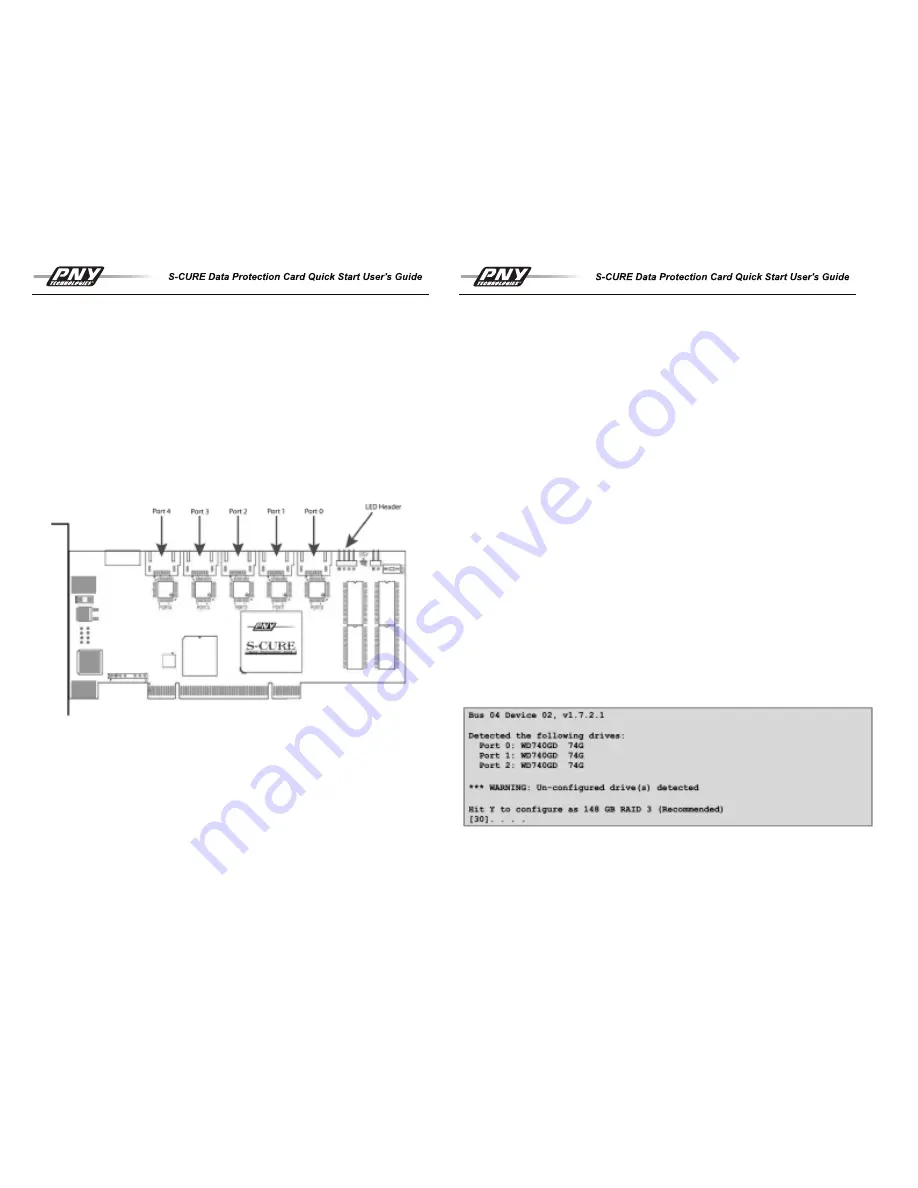
System Requirements
•
Windows® XP with Service Pack 1a or later, Windows® 2K with Service Pack 3
or later or Windows® 2003. Note: Windows® 95, 98 or ME are NOT supported.
•
Available 32-bit or 64-bit PCI
•
Standard Serial ATA 150 MB/Sec compatible hard drives.
•
1.5Mbytes of free system boot drive disk space for the Storage Manager
application
•
A good quality Power Supply ( A minimum of 350 Watts for a system with 3
drives, and 450 Watts for a system with 5 drives) and adequate cooling and air
circulation is HIGHLY recommended. Note: Power requirements are highly
dependent on the other components in your computer.
Card Layout
S-CURE™ Data Protection Card with PCI 32-bit Interface (SR3100, SR5100 series)
The S-CURE™ card comes with 3 or 5 ports which are located along the top edge of the
card. The ports are numbered 0 to 4 from right to left.
3
Installing your card
If you have everything ready (card, drives, cables), this process should take between 10
and 20 minutes to complete depending on your experience level with PCs.
Note: This process may take longer depending on other peripherals installed.
i.
Open the PC case following the appropriate guidelines provided by your PC or
PC case vendor.
ii.
Ensure that there is adequate cooling and power for your hard drives. A drive
cage with additional cooling fans is recommended.
iii.
Plug the S-CURE™ card into an available PCI slot and secure the card bracket
to the PC case.
iv.
Connect the drives to the S-CURE™ card using the provided cables. (note: If
you plan to use the Data Migration feature to transform your current hard drive
into an array, plug your current drive into the storage processor card.
v.
Close the case ensuring that all the cables are properly secured.
Creating Your Array
If you are making a new array with all new drives, go to “
Creating a new array
”. If you
want to transform your existing boot drive into an array, go to “
Transforming your cur-
rent drive
”.
Creating a new Array
Step 1: Auto Configure your drives
After you attach your new hard drives and first power up the computer, the Storage BIOS
will automatically recognize the new drives and recommend the best configuration. Press
“Y” configure as recommended, or any other key to skip this step and configure with the
Storage Manager.
4
Содержание S-Cure
Страница 1: ......















