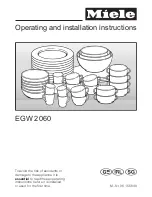MPS6100 OPERATION MANUAL
ORIGINAL INSTRUCTIONS
Page 13
4.2
ADJUSTING THE HEAD ORIENTATION
The sealing head for the MPS6100 may be set either at 0 or 90° to the horizontal. To move
the orientation of the sealing head from vertical to horizontal position, the sealing head must
first be removed.
1)
Loosen and remove the locking bolts to free the sealing head from the frame.
2)
Lift the sealing section up and away from the frame and set aside.
3)
Loosen and remove control box mounting bracket bolts. Refer to Figure 5.
4)
Turn control box mounting brackets upside down, replace bolts and tighten down
securely. Refer to Figure 5.
5)
On the sealing section remove the lower support pin (Refer to Figure 5) on the side of
control box and move to the upper corner closer to the front of the box and tighten down
securely. Repeat for opposite side of control box.
6)
Next, the sealing section (control box and rails) must be reattached to the stand. Place
what are now the upper two support pins on either side of the control box into the upper
slots on the stand. Next, gently swing the sealing section down into place. The sealing
section will be attached as in Figure 9 right picture.
7)
Install the locking bolts to ensure the sealing section is held securely in place.
CAUTION: The sealing section assembly weighs in total over 18 kilograms, please use a
minimum of two people to remove sealing section to or from the frame
Содержание MPS6100
Страница 6: ...MPS6100 ORIGINAL Page vi ISO SAFETY SYMBOLS LOCATION...
Страница 7: ...MPS6100 OPERATION MANUAL ORIGINAL Page x MPS6100 OPERATION MANUAL...
Страница 27: ...MPS6100 MAINTENANCE MANUAL ORIGINAL Page xii MPS6100 MAINTENANCE MANUAL...
Страница 55: ......
Страница 56: ......
Страница 57: ......
Страница 58: ......
Страница 61: ...STYLE A VERTICAL R L STYLE B VERTICAL L R STYLE C HORIZONTAL R L STYLE D HORIZONAL L R W H D W D H...