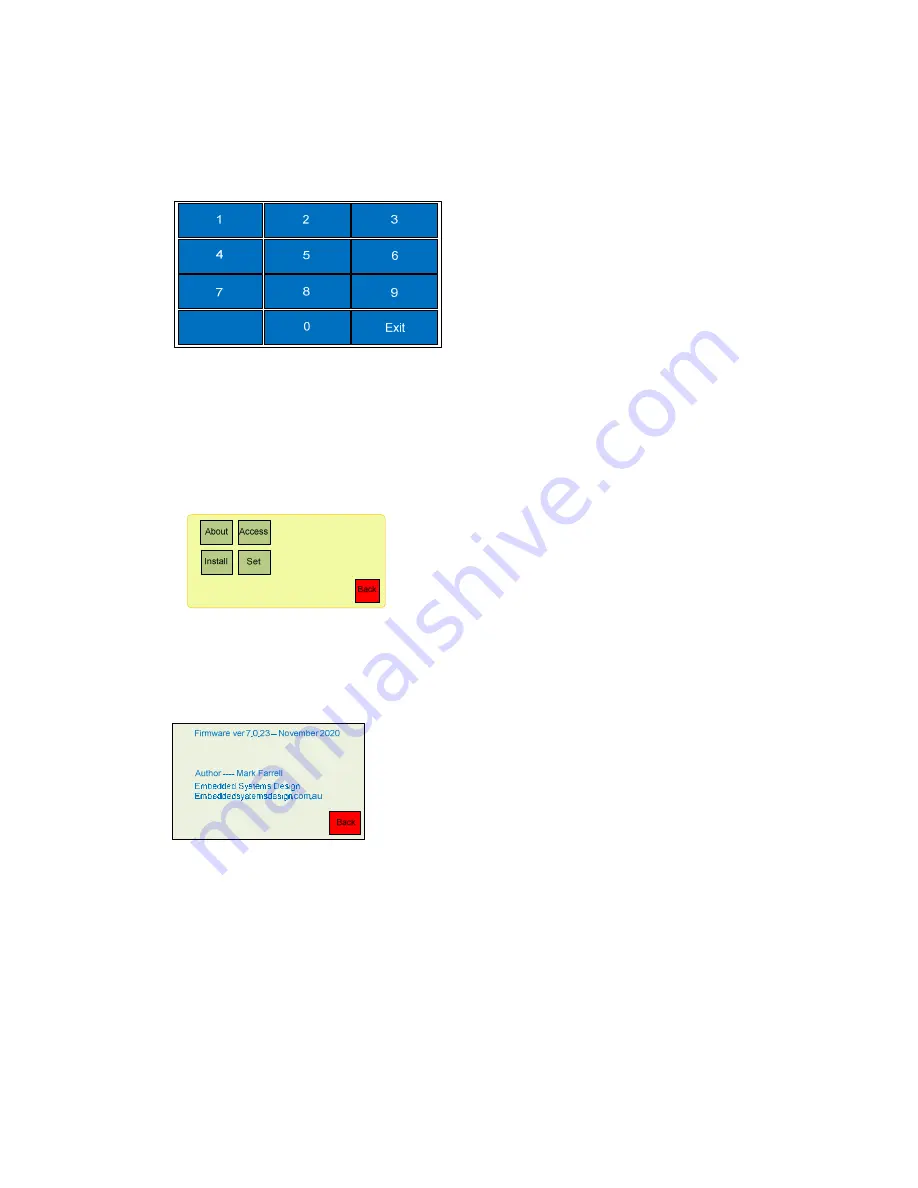
14
Platypus Controller ver-6.0.0
System
Touching the "System" button will take the operator to the installer password screen. The
installer password screen has a white back ground. From here you can enter a valid four (4)
digit code to continue to the system setup functions.
Pressing the "Exit" at anytime will take the user back to the User screen.
If more than 3 minutes elapses and no buttons on this screen have been pressed, the Controller
will return to the home screen.
Upon entering a correct password the screen shown below appears. From this screen the
following functions can be selected.
About
This screen displays information about the hardware and firmware versions in use.
To exit the About screen at any time, touch the red "Back" button at the bottom of the
screen.
If more than 3 minutes elapses and no buttons on this screen have been pressed, the Controller
will return to the home screen.
Install
Содержание PSCGen6-10A
Страница 2: ......
















































