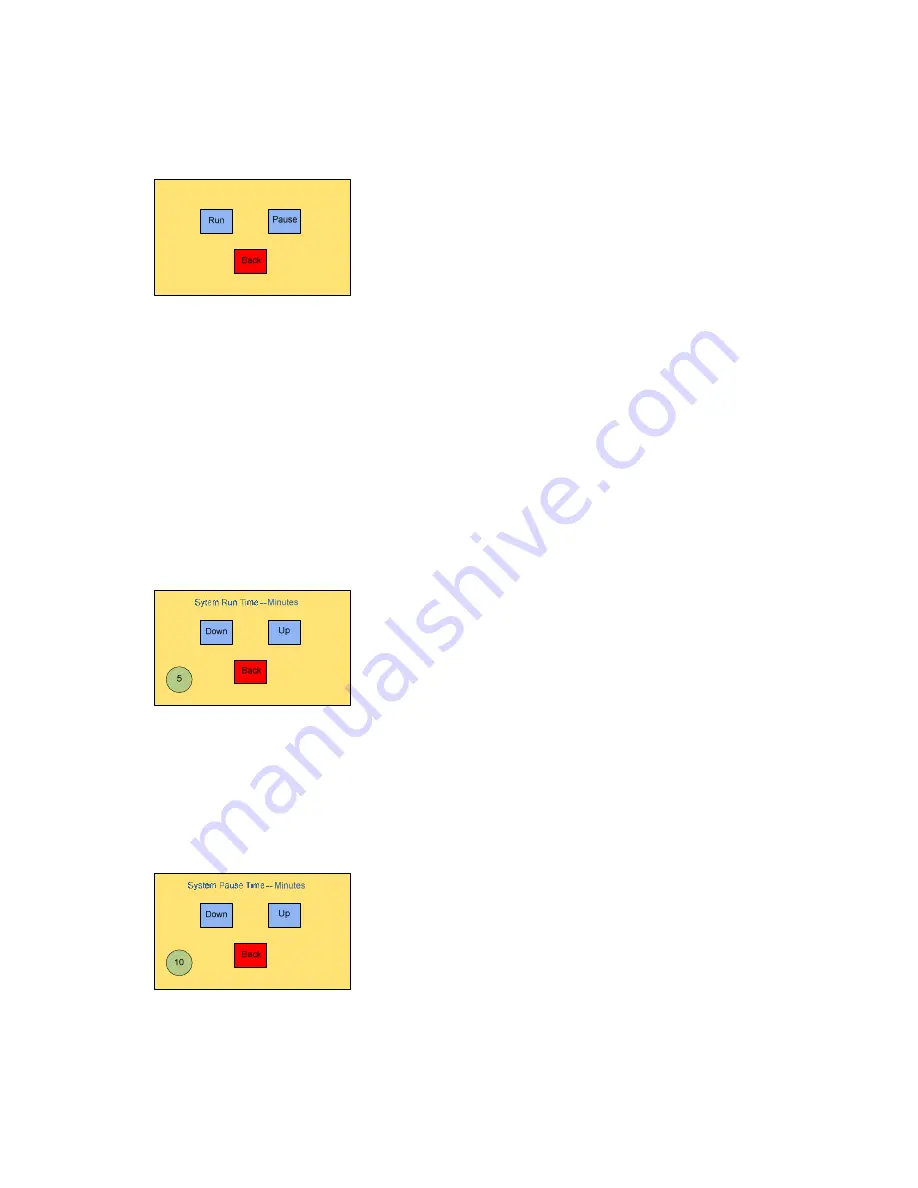
8
Platypus Controller ver-6.0.0
Cycle Times
On this screen the operator can select the pumping time and the pause time for the pumping
system.
When the Platypus Sprinkler Controller is in the auto mode of operation and an ambient air
temperature equal to or above the preset trigger temperature is detected any pumping device
connected to the Platypus Sprinkler Controller will be operated. The pumping device will run
for the Pump Run time as set at the "Cycle Times" screen. After this time has elapsed the
pumping device will cease pumping for the Pump Pause time as set at the "Cycle Times" screen.
Once the pause period has elapsed, the current ambient air temperature will be compared to the
preset trigger temperature. If the ambient air temperature is equal to or above the preset
trigger temperature the "Run", "Pause" cycle will repeat.
This process will be repeated until the measured ambient air temperature is 5 degrees less than
the preset trigger level.
To select the pumping time touch the "Run" button on the "Cycle Times" screen.
The screen will now display the current pump run time (in minutes) .
Touch on "Up" repeatedly to increase the pump run time (max 60 minutes). Touch on "Down"
repeatedly to decrease the pump run time.
The pump run time displayed is the number of minutes the pump will run for when the Platypus
Sprinkler Controller is in the auto mode of operation.
To select the pause time touch the "Pause" button on the "Cycle Times" screen.
The screen will now display the current pump pause time (in minutes) .
Touch on "Longer" repeatedly to increase the pump pause time (max 60 minutes). Touch on
"Shorter" repeatedly to decrease the pause time.
Содержание PSCGen6-10A
Страница 2: ......



























