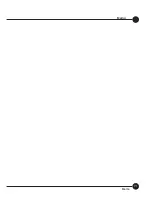63
4
Chapter4 Soft AP Mode
4.6 Event Log
Click on the
ņ
Event Log
Ň
tab on the homepage of the AP mode, the
page will display the happened events after start up GW-US54HP. The
Event Log page will show you the time and the description of every event
happened on Soft AP.
Items
Descriptions
Event Time
Here shows the time when event happened.
Message
The utility will depict every event happened on the
Soft AP, including restart AP or station is failed to
link or success to link, and so on.
Clear
Click this button to delete all the previous event logs.
OK
Click this button and the utility will save the settings
and close the page.
(yy/mm/dd-hh:mm:ss)
Содержание GW-US54HP
Страница 1: ...IEEE 802 11g Wireless 5dBi High Gain USB Adapter GW US54HP ...
Страница 6: ...GW US54HP 6 ...
Страница 32: ...2 26 GW US54HP ...
Страница 47: ...2 41 Chapter2 Basic Installation Configuration ...
Страница 48: ...GW US54HP 42 ...
Страница 58: ...4 52 GW US54HP ...
Страница 76: ...GW US54HP Memo 70 ...
Страница 77: ...Memo Memo 71 ...
Страница 78: ...GW US54HP Memo 72 ...
Страница 79: ...Memo Memo 73 ...
Страница 80: ...GW US54HP Memo 74 ...